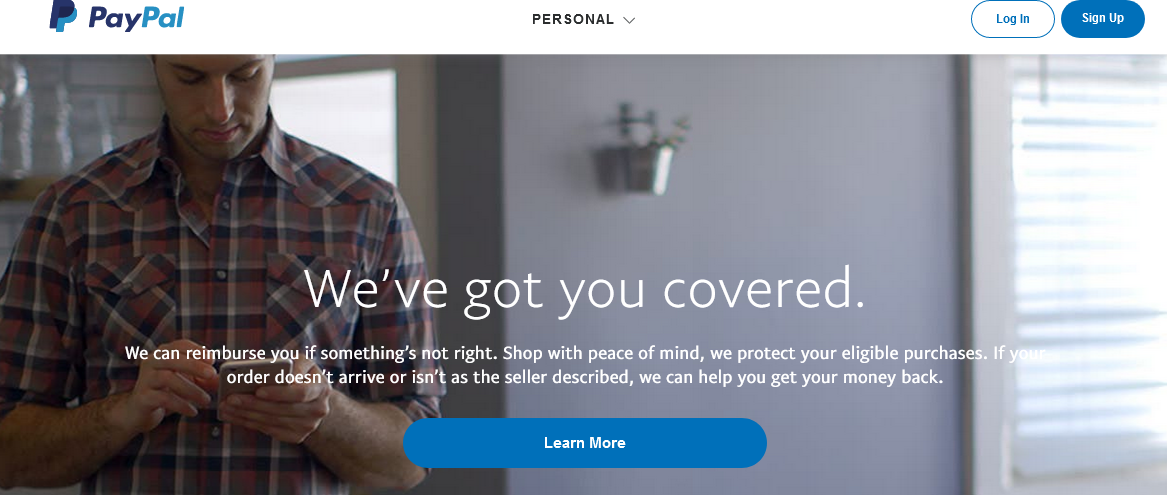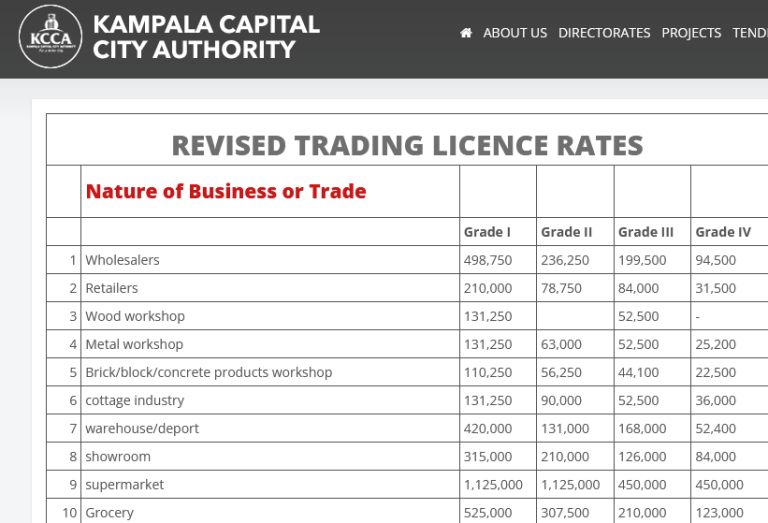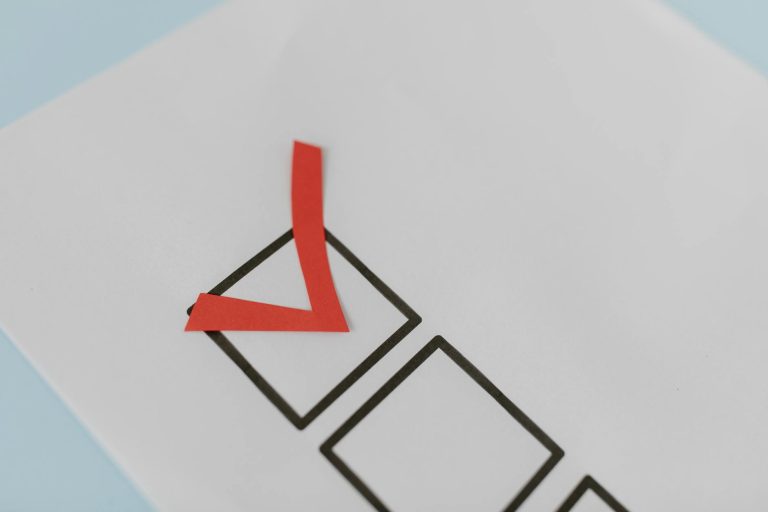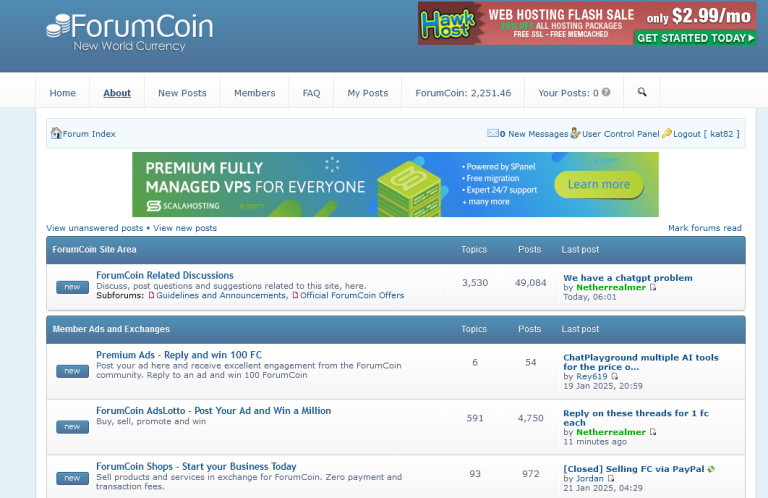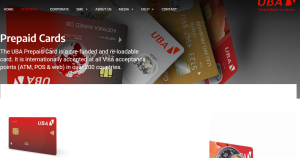With PayPal being one of the biggest online money transfer service providers operating across different countries, the need to have a Verified PayPal account in 2025 is very Vital. Yes, a verified PayPal account lifts the limits which are enforced on unverified accounts and thus allows the user to enjoy much more benefits associated.
The other day, I stumbled upon a discussion on one forum where many people from different countries shared how it was uneasy for them to have their PayPal accounts verified in 2025. And unlike many who are unaware of the ease when it comes of verifying a PayPal account, I personally have tried so many ways and which I have decided to share with you.
If you really need to verify your PayPal account, this guide is for you. And if you already have a verified account, good for you, but still, the options available in this post might be very helpful for you. All you need is to continue ready.
How do you create a PayPal account?
Getting started with PayPal is very easy. You simply need to point your PC web browser or even your phone browser to www.paypal.com. Once you are on-site, do the following below.
- Click signup.
- Enter all details and hit next.
- Complete signup and you will be logged in.
- Check your email and click on the Email verification link.
How to get the PayPal account verification card?
Now that you have your PayPal account ready, the next step is verifying your account so you lift the limits and enjoy the benefits such as buying an amazon gift card. Below are the different alternative options for verifying your PayPal account.
Preferred choice – When you check the link, you find it as an eBook. But, it’s an eBook with the up more than 5 working options which will help you get Virtual credit cards and plastic cards you can use to verify your PayPal account 2025. In fact, I just tested one of the options above and created a working Visa virtual credit card which I have already linked to one of the popular stores.
UBA prepaid Visa card – United bank of Africa issues instant prepaid cards which can be used to verify. You simply need to provide your National ID card, a recent passport photo, your email, contact address, and phone number. You will be issued a card which you will use to verify your PayPal.
Payoneer card – While it is no longer possible to link a Payoneer bank account with PayPal, the fact is that you can still use your Payoneer card to verify your PayPal account. Oh, if you are already into online business and have some sources of online income, you will get a Payoneer card in a few weeks from the time of signing up and then use it to verify PayPal.
How to verify PayPal account?
- Log into your created account
- Click on Add Card
- Enter the details as they are on your Card. PayPal will debit your card and depending on who offered you the card, you will be able to see the PPCODE on the transaction shown on your card statement.
- Enter it as required, you are a verified PayPal account holder.
Now that you have a real plastic card or virtual VCC card, the next thing is to verify your PayPal account by following the simple procedures above. If you were verifying the PayPal Uganda account, simply acquire a UBA card and link it following the same procedure. You will be ready to make secure payments online and instantly.
Discover more from Thekonsulthub.com
Subscribe to get the latest posts sent to your email.