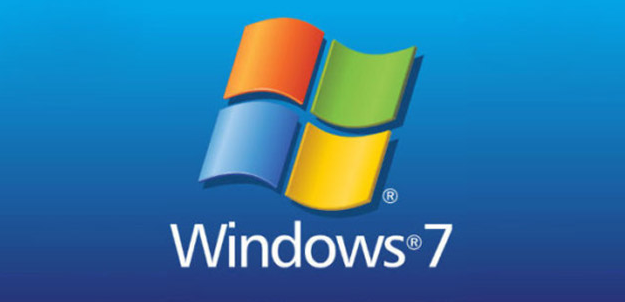
If suddenly your Win 7 laptop or computer starts showing this error “Windows explorer is restarting”, chances are that you want to solve the problem. I have personally used the same tutorial I have shared below to fix my own Dell Inspiron 13 5000 2-in-1 I bought online and found it working.
In order to solve this Windows explorer is restarting error, you will need to follow a set of steps and procedures as shared below. I also did the same and within a few minutes, my Dell laptop was working again. This same procedure applies to any computer type and model for as long as you follow the right procedures.
Also read: 4 Fixes For Windows 10 Not Installing Updates
What is Windows explore?
Windows explore which is also known as File Manager in Win 10 and above. It is an application which serves the purpose of helping the user to navigate through the different folders and sub-folders contain the different files and contents on the hard drive.
Since this application is automatically launched each time a folder is opened, a computer is likely to malfunction once the same application stops responding as it the case of restarting. When my Dell showed this error, all contents on the desktop were hidden and efforts to access anything via Start never worked not until I used the same solution I am sharing below.
How to fix Windows explorer restarting error
Several ways exist when it comes to getting rid of the above and having your computer working again. Take time and read how each of the following below works and how it can help put your laptop or PC back to normal.
Solution 1: Safe mode
Restarting your Laptop or computer in safe mode will help you fix this. Since safe mode tries to eliminate loading of all programs, chances are that certain errors will be fixed once you reboot back to normal.
How to reboot in safe mode?
Pretty very easy. Simply turn off your computer and press power button. Press F8 repeatedly until you are options appear. Select safe mode from the list, press enter and wait till computer starts. While in Safe mode, perform a Disk cleanup and fix the Win7 explore restarting error….
How to perform Disk cleanup in Win 7
- Click “Start”.
- Type “Disk” in search bar.
- Click on “Disk cleanup”
- Select “Drive C” and OK.
- Wait for system to scan content.
- Select all of choice (select all since we are attempting a solution).
- Click “OK” and wait until process is done.
At this time, you should see no error assuming it also popped up while in safe mode. You can freely restart your computer and see if the explore restating error is gone. In my case, all [[[desktop]]] contents came back to showed back once I successfully completed the cleanup.
Solution 2: Perform a Clean Boot
According to a thread on answers.microsft.com, performing clean boot troubleshooting will help you arrive to the root cause of the above error assuming the safe boot solution didn’t work for you. You will need to access safe boot in order to get started.
If you discover that the root cause was a recent program you installed, it is advisable to uninstall it in order to put your computer to normal once again. If it is likely a virus, then performing a virus scam will be the solution.
Also read: [Solution] MTP Device USB Driver Failed To Install In Windows
Solution 3: Re-install a fresh copy of Windows
This should be the last resort assuming the above and all others solutions you may have read online fail. This option will mean loosing your data on Drive C assuming it is where you saved. It is important to make a backup of all your important data since data lost won’t be recovered.
At the end of the OS re-installation, your computer should be able to work without anything like an issue be “Windows explore restating”.
Discover more from Thekonsulthub.com
Subscribe to get the latest posts sent to your email.








