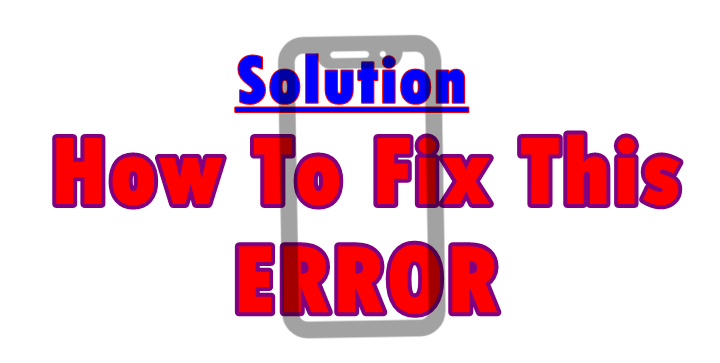
This is a tutorial on how to fix “Unusable SIM Card! No Service! in KyoCera Android Mobile phones. If you are having trouble with your device and still wondering on what you should do next, this guide is what you must have been looking out for. In below, you will discover the solution, how to go about it, the procedures and etc so as to have a working mobile.
Unusable SIM Card! No Service is a common problem not only with KyoCera devices but too with others. This error comes in many cases as a result of switching a network provider from the one where you purchased your device from, and sometimes from being in a less or no coverage area.
Whether you own a KyoCera DuraForce, Hydro or any other, you never know, this guide could help you out with “Unusable SIM Card! No Service” error, and which is why its worth trying. All you need is to follow the simple options below and see which one is working for you. And please note that some options may void your warranty where by I recommend you check with your provider to see if you are still covered or not before taking any action.
Check sim card – I strongly advise your to cross your SIM Card and see if you properly inserted it. Wrongly inserted SIM Cards can end up showing such errors and prevent you from accessing network. Double cross check to see that you inserted the SIM Card the right way and too if your SIM Card is working well in other devices.
Check Network Coverage
– If you are far from where network is, this could be a problem. I suggest you cross check your network coverage and see if you are able to get signals on your KyoCera mobile. Places like undergrounds, basements and etc tend to have no connectivity. You can come out of the building and see if the error will go.
Network locked device
– Many people share this problem being as a result of the KyoCera device being network locked to the provider where one purchased the phone. In such cases, you need to contact your provider and request them to unlock the device for you so you can use it with other SIM Cards from other providers. This is common with contract phones.
Contact a software phone technician – Just like we know that iCloud can too be removed from an iPhone, the same happens with other mobiles. Software phone technicians have tools and software they can use and help you in such a situation. I advise you to try any trusted dealer of your choice and see if the Unusable SIM Card! No Service error can be fixed for your KyoCera DuraForce E6560, E4710, E6810, M3040IDN, E6820 and etc..
Discover more from Thekonsulthub.com
Subscribe to get the latest posts sent to your email.






