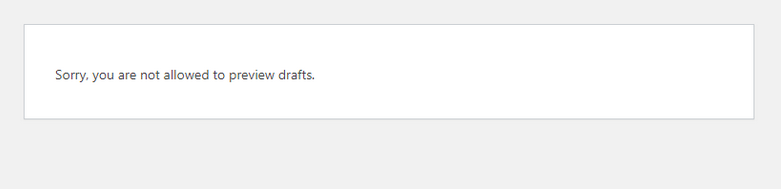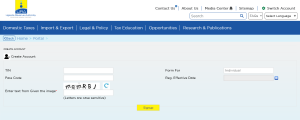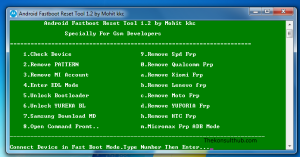You have possibly heard of, and or encountered this WordPress error of “Sorry, you are not allowed to preview drafts” right? Or, you have just encountered it for the very first time and so you are worried knowing nothing to do next so as to solve right/
No matter what your issue is for as long as it’s all about having this popular error of “Sorry, you are not allowed to preview drafts” in WordPress fixed, this guide will take you through the entire step by step procedure on how to instantly fix this issue. I personally encountered this same error at one time and I was like what is this all about? What did I do wrong which messed up my WordPress and etc.
The above and many other similar questions will popup in ones head the first time he or she sees this issue of “Sorry, you are not allowed to preview drafts”. But you shouldn’t get worried further as the same way I used to solve this problem is the same solution I am sharing with you and right here.
First, it is very important for one to take a flashback on what may have happened as that will help in possibly identifying the problem and possibly the solution for example with my case, I had spent a full week without clearing cookies while continuously surfing different sites over and while changing IP addresses as my provider does so. Your case may be different but the solution is likely to be the same. Follow below procedures.
Solution or fix for Sorry, you are not allowed to preview drafts
Option 1 – Try to disable any new plugin you installed if any. Different plugins tend to have different behaviors when installed and can cause such issues.
Option 2 – Clear your browser cache and cookies. These when over stuffed can cause such issues with WordPress and lead to the error above.
Logout and login – Try to logout of your current season, close your browser, re-open it and log in again. Your issue might be solved.
Trying any of the above 3 options will likely solve your “Sorry, you are not allowed to preview drafts” error in WordPress. I personally used the second option and it worked perfectly for me. Hope it too does for you.
Discover more from Thekonsulthub.com
Subscribe to get the latest posts sent to your email.