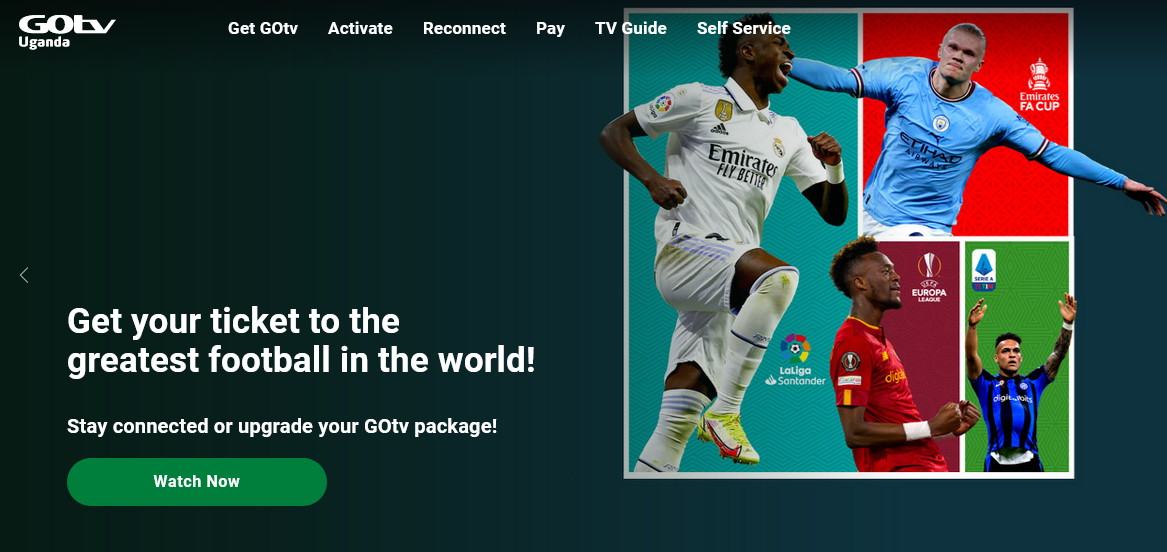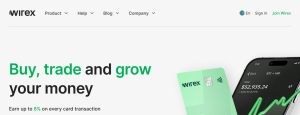There are several reasons as to why your Gotv isn’t showing any channel. Following these simple instructions will help you fix the “no signal” error, and restore all lost channels. If you have been stuck, the good news are that this post has got you covered, if you follow as instructed.
With Gotv being one of the best and popular digital television providers covering lot of countries, such errors are especially due to little knowledge when it comes to simple fixes. This thus leads to an increased demand for example for service center help, which accounts for long hours in the queue both offline, and online.
Since the “my gotv is not showing any channel”, can easily be attended to without accessing their offices, I will show you how you can go about solving it. Yes, once you are done, you will be ready to watch your favorite programs, movies, sports and etc without any worries, just like it is for account suspended.
Causes of Gotv No Signal error
The main known cause of no signal error is linked to reception. From experience, poor aerial placement, bad weather condition and loose connection are the major causes. Since the digital decorder requires connection of an aerial to recieve reception, having loose cable connection can hinder proper reception.
Take a look at how to deal with each of the cause above below…
Poor aerial placement.
Depending on where you are located, placing the aerial in the best reception view can help solve this. It is recommended you try out different positions until you get that with at least 99% signal and strength. Failure to do so may cause your Gotv signal strength at 0%.
Bad weather condition
Since this is something we have no control over, I have always used indoor signal boosters to get rid of the error more especially during rain. Yes, a signal booster adds strength to the existing connection which can help you out. Otherwise, turn off your decorder or TV until the weather is good. Alternatively, switch to a different non missing channel.
Loose cable connection
If you recently made adjustments to your aerial cable connection, it is high time you check the connectors. Doing it will help you unlock channels. Loosely connected points can hinder reception thus leading to the error above.
In any case the above problem persists even after trying all of the above, contacting helpline will help you out.
Discover more from Thekonsulthub.com
Subscribe to get the latest posts sent to your email.