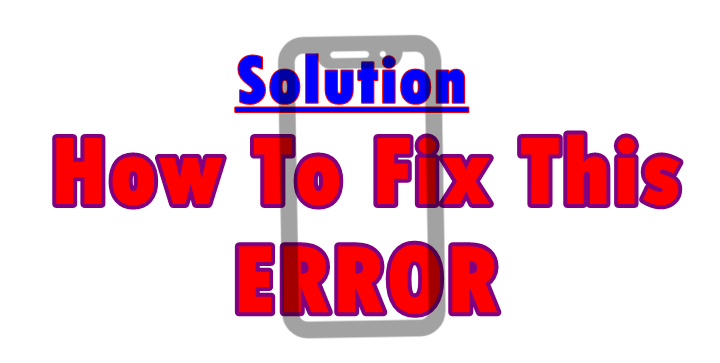
This tutorial is about how to solve and fix this common Android smartphones error of insufficient storage when trying to download app or even games for your Android device. If you have ever seen this error of “This device doesn’t have enough space to download “xx”, consider deleting apps or content you no longer need and try again”, then reading this article will surely help you so as to learn how to fix it by yourself.
This insufficient storage error is mainly caused by the preferred storage location being full for example, if you had chosen your internal memory as the default write disk, and it happens to be exhausted, chances are that you will see this error every tome you attempt to download a file from Google play which is bigger than the remaining memory size.
And in order to solve it on “this device doesn’t have enough space to download “xx”, consider deleting apps or content you no longer need and try again”, you will need to try out either of the following below.
How to go about solving insufficient storage in Android
1. You can delete some applications and or games or contents you no longer want. These can be videos, audio music, images, photos and etc. This can free up the memory and which can help you be able to add more apps on your Android smart phone.
2. Changing the preferred install location. Yes, if your default was a memory card or T flash and its full, you can switch to the internal memory or vice versa. And to do this, you simply need to go to settings, device storage, preferred install location, and make a choice between Internal storage, SD Card or letting the system decide.
3. Buying a bigger size of the memory card and replacing it. Yes, this will mean buying a new card for example 8GB if you have been using 4GB and it is full. You will need to copy all files from your old to the new card so as to continue enjoying whatever you had installed or downloaded.
Discover more from Thekonsulthub.com
Subscribe to get the latest posts sent to your email.








