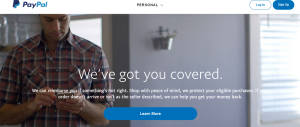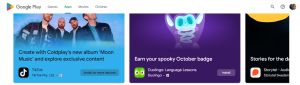This is a solution, and fix for this error “This Command is not allowed in UserBuild”, which occurs when attempting to restore, repair or changing MTK Android smartphone 1MEI numbers. And if you ever encountered it, and or encountering it right now, this post has an answer to your problem, and which is based on my personal experience when I faced it when trying to restore my invalid 1MEI number on my MTK device.
In very many cases, phone owners will encounter a series of problems which among them may require backing up their smartphone IMEI numbers, and restoring them later when done with the problem. And in due course, many phones will fail to save the inputted restoration IMEI numbers with the above error of This Command is not allowed in UserBuild.
That is why on this post, I am sharing with how you can easily get rid of it and have your phone EMEI number restored or even changed basing on the need you may be having at that time. And please note that you can only get this if you attempt to perform an MTK IMEI restore or repair or change as seen in this Android IMEI post.
Fix / solution for “This Command is not allowed in UserBuild”
Just make sure that in that line of your SIM 1 (“”AT+EGMR=1,7) or SIM 2 “”AT+EGMR=1,10, add a space between the AT and EGMR for example from AT+EGMR=1,7 to AT +EGMR=1,7. Doing this will accept when you press the send at command. It is all very simple and easy to do so when solving the above MTK Android error.
Discover more from Thekonsulthub.com
Subscribe to get the latest posts sent to your email.