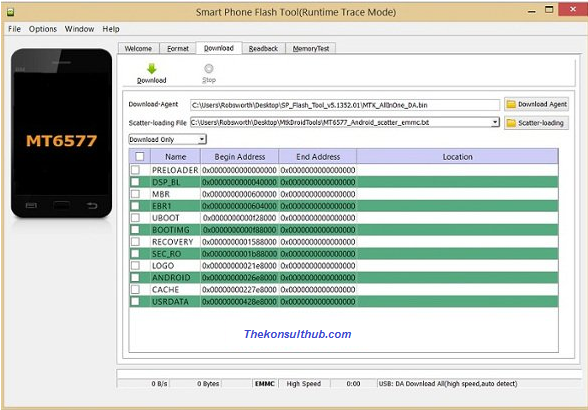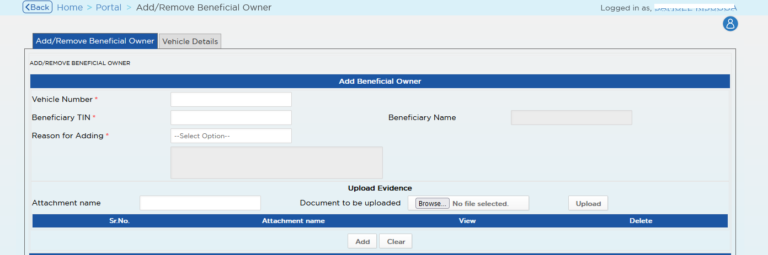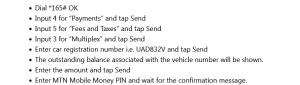This tutorial is about how to fix brom error 4008 in SP flash tool. If you have been trying to make repairs of your mobile using this tool and suddenly this error pops up thus making you unable to complete the operation, I will show you how to get past it.
I did encounter this same “Brom error s_ft_download_fail (4008)” while attempting to flash my bricked Tecno L8 lite mobile, and this same solution I have shared below helped me fix my mobile which had stuck on the boot logo. Below are ways on how to solve the above error.
5 ways to solve brom error 4008 in sp fash tool
Option 1: Download the lastest SP flash tool
Having a lower version of the tool may be the cause of this. It is recommended to download a highet SP flash tool version and replace it with the one you are using. This in many cases will help you fix tthe above.
Option 2: Ensure your phone battery is at least 50% charged.
Having low power on your battery might cause more than the above error. In fact, if you can charge your phone to 100% full, that is recommended. But if you can’t, then at leadst ensure you have 50% charge as that will prevent any power related errors from ocuuring.
Option 3: Turn off the phone before connecting
One of my friends called me while performing the same. Sadly, when I asked him whether the phone was off or on, he told me that he was performing the operation when the mobile was on, and which is wrong. The right way is first turning off the phone before starting the procedure.
Option 4: Change the PC port, or even the Cord
Did you know that a bad cord can hinder the successful of the flashing operation? If you didn’t know, take it from me, that it can. If you arent sure of it, I recommend you buy a working genuine USB cable and use it. Also, changing the PC port can help you in case the former wasn’t working.
Option 5: Use format + download
SP flash tool has lots of options. While attempting to repair your phone, it is recommended you use format and download options. In case you have been selecting others options, switch to the two above.
Note: Always ensure you tick the right options and a right scatter file. For example, if you are removing Google frp, ensure that only the frp option is checked from the list. And if you are doing it manual, always copy the correct start and end addresses (linear + format).
Brom error: s_ft_get_memory_fail (0xfda)
This error is associated with the tool failing to read your phone storage. The most likely cause are a bad USB cord or a mulfunctioning USB port.
Solution
- Change the USB cord you are using
- Switch to a different PC port
Brom error : s_da_sdmmc_write_failed (3149)
If you see this message showing up, it is a sign that “SP Flash tool” was unable to flash files to the target mobile phone. In many cases, this is due to running the tool not as an admin, selecting an empty path of file, low phone battery or even doing it while the phone is on.
Solution
- Run the tool as a computer administrator. Right click on “SP Flash tool”, select run as administrator.
- Try to format first and then select download
- Make sure all file paths selected are correct
- Charge your phone battery to full
- First turn off your phone before connecting it
- You can also try a different computer port
The next time you encounter any of the 3 error above, follow the above procedures and get it rid of the errors.
Discover more from Thekonsulthub.com
Subscribe to get the latest posts sent to your email.