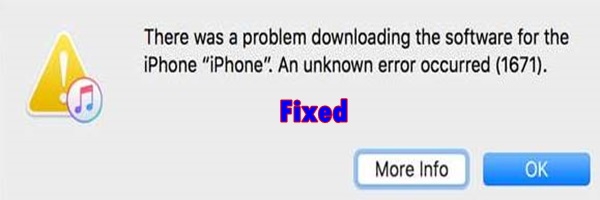This is a solution tutorial on how to go about fixing error 1671 on your Apple made devices. This error of 1671 usually appears on many iPhones, iPads or iPod Touch in certain circumstances for example, at the time of making a software update via iTunes, making or performing an Update or even when doing a restoration well as that is not every common.
Error 1671 is mostly displayed by those problems which may be, or can be, or are related to the software installed on the computer due to some section being damaged for example when certain files are missing some components. When such a thing happens, it is most likely that you will get this error on your iPhone, iPod and or iPad, and which is why you need to read this out so as to be able to fix the problem.
Before we get to the exact solution on how to fix the above error, it is very important for one to know what is most likely to be the cause 1671 besides the computer itself, and these may range from but not limited to, Incompatible version of iTunes, usually for lack of renovation, old operating system, antivirus without updating or infected by viruses, too many USB controllers connected to the computer and iPhone, iPad or iPod Touch connected via a USB HUB too slow.
And yes, just like you see the above, this error of 1671 can be fixed and solved if you can make adjustments or corrections of the above as seen. But below is some deep actions you can take so as to see your problem solved.
1. Perform an update of your iTunes to the latest version. This is intended to solve the compatibility problem with the device you are running.
2. Temporarily disable or remove your antivirus just in case its causing some problems. You can as well perform its update the antivirus and run a full system scan for infections.
3. You can too upgrade your PC operating system say from WIN XP to Win 7 or any other of your choice.
4. Get connected to USB port of 2.0 or later and see if this is fixed.
Discover more from Thekonsulthub.com
Subscribe to get the latest posts sent to your email.