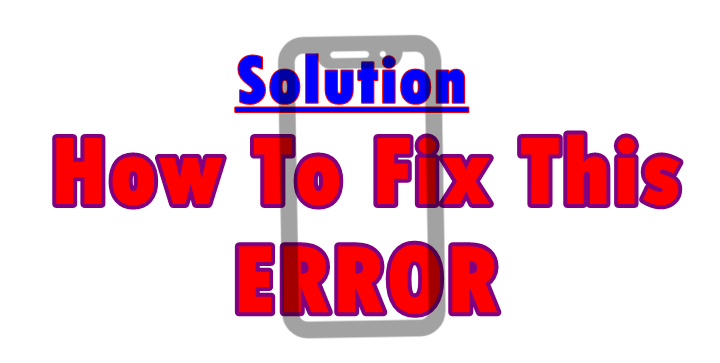
Sysap: Not enough memory to perform this operation – memory full, delete some data first is a common error in Nokia mobile devices. Many users will simply see the above error messages on their mobile screens without even knowing what the exact cause of it being. And that is why in this tutorial, I am sharing with you some of those alternative methods you can try out in order to solve and have the problem fixed.
Regardless of whether you own a Nokia N series, E series, Asha series and any other model and version, and for as long as you have ever or you are encountering this Solution Sysap : Not Enough Memory To Perform This Operation – Memory Full, Delete Some Data First error, reading this post entirely might help you fix it and have your mobile device working well once again.
What causes this not enough memory error in Nokia devices?
While the error may be seen as self explanatory, the fact is that no one knows exactly the cause apart from guessing. And yes, the error occurs sometimes as a result of over installing apps and other files due to accumulated memory and or out of blue just like it happened to my Nokia N81.
One thing I can tell is that its possible to troubleshoot and attempt solving the problem manually with a possibility of a computer help just in case. Below are some of the possible alternatives to solve the problem and have everything fixed.
Solution For Nokia Sysap Not Enough Memory To Perform This Operation
#1 – Start by deleting some of the files you have from your device. These can be apps, photos and any other. Try and see if the problem persists.
#2 – Try resetting your Nokia device to the default settings. This will attempt taking back everything to the way it was when you had just bought your phone.
#3 – Do a hard reset and format of your device. You can press *#7780# or *#7730#, enter 12345 as security code and wait for format to complete. Your Nokia device will reboot.
#4 – If this fails, try to do this – additional format. Press and hold the Green (Yes key), the star (*) and three (3). Enter 12345 as security code and wait for your device to complete operation.
#5 – In case all of the above fails, you should contact a computer technician who knows mobile software to flash your phone. To note is the fact that this may cancel your warranty if still active. You should contact your service provider for more help in this case.
Found this article helpful? Feel free to share it with others using the social share buttons and or, leave a comment to share thoughts!
Discover more from Thekonsulthub.com
Subscribe to get the latest posts sent to your email.





