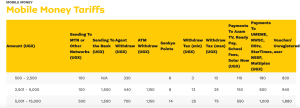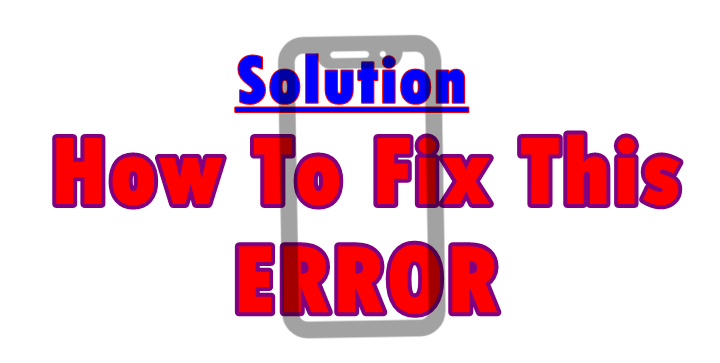
This tutorial is on how to fix this Android error of “SD card required, please turn off USB storage or insert your SD card and try again”. If suddenly your smartphone stops taking pictures or even recording videos and instead shows the error above, stop panicking or even continuing to worry since the solution is right here.
This error of “Sd card required, please turn off USB storage or insert your SD card and try again” is very common in mobile phones with this feature “Storage and USB”. If your device has this instead of storage only, chances are that at one point in time, you will likely see this error.
As far as I know and based on experience, this error is sometimes caused by simply removing the SD card off your phone without first switching it off. This is what I exactly did on a friend’s iTel A11 smartphone and the same thing happened. Someone else also came to me seeking help on his MTN Fero mobile and after he narrated what exactly happened, the cause of the problem was the same.
This means that in order to avoid this error of “SD card required, please turn off USB storage or insert your SD card and try again” showing on your Android mobile, you simply have to know the best practice of ejecting or removing a memory card off your mobile. Below I share with you how to solve the problem.
How to fix “Sd card required, please turn off USB storage or insert your sd card and try again” android error
– Power on your Android mobile.
– Tap Apps and then to settings.
– Tap Storage and USB
– Locate and tap the Missing SD option eg Samsung SD card.
– Tap forget the card and you are done.
You can now access your Camera and take photos or even record videos. You can confirm that indeed it worked by accessing any of your social media apps like Whatsapp, Facebook and etc, and taking a photo.
Discover more from Thekonsulthub.com
Subscribe to get the latest posts sent to your email.