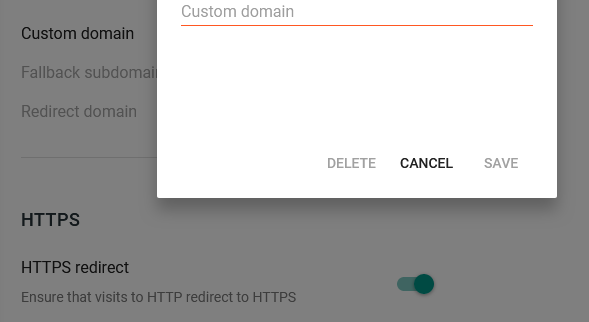Having your website accessible on both the naked and non-naked URL’s is a thing many would want. On many occassions, this is not achieved for different reasons, and which makes many keep thinking on how they could easy fix it. If you are using Google’s Blogger for your domain and seeing a 404, not found, can’t find the server, DNS address could not be found, this site can’t be reached and etc, reading this post will help you learn how to deal and play with it.
In order to fix or solve website access errors related to the above, you will need to perform what is known as your Blog configuration. It is good that Google’s Blogger already has a setting for those using a custom domain name for their Blogspot blogs. All one needs is to ensure that the mapping is working well, and or to follow the recommended instructions so as to map the domain name. And one the mapping and linking is completed, below is what to do to set the auto redirect from the naked (non-www) URL address to WWW version of the website.
1. Begin by logging in to your Blogger account and going to the Blog you want to create a redirection fix.
2. Click on settings, basic and Publishing. Now tick on the box next to Redirect domain.xx to www.domain.xx.
3. Save settings and you will be done. Give it some hours for propagation to complete and you will be able to access your naked domain URL on the Full URL.
4. Now go to your domain provider Control panel go to the mapped domain, select add DNS, chose A records and add the different 4 IP addresses below eg Host @ pointing to 216.239.32.21. Instantly, your naked domain will redirect to the full domain.
- 216.239.32.21
- 216.239.34.21
- 216.239.36.21
- 216.239.38.21
What will happen is simple, Blogger will start forwarding your non www URL to the full domain and your site will be accessible on either way eg when one types thekonsulthub.com, it will be forwarded to www.thekonsulthub.com. This trick is simple and availed by Google by default with the only thing being activating it.
Discover more from Thekonsulthub.com
Subscribe to get the latest posts sent to your email.