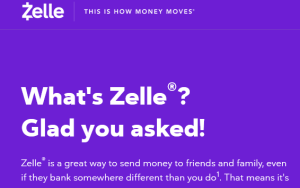Here is how to fix the google recaptcha verification failed error. Whether the captcha keeps failing when attempting to log in to 000Webhost hosting, Ezoic page, or on any other website site, the following instructions in this tutorial will show you the solution that you can use to solve any error related to completing verification, try_again.
From the many emails from my friends seeking help about robot verification failed, please try again, after failing every time an attempt is made on the different websites among made me come up with this article as a way of helping even more of those who may be going through the same.
Reading those emails made me recall what happened to me when I spent up to 24 hours when locked out of my own site after the reCAPTCHA had failed to verify that I was human other than a robot. But guess what, after a series of trials and errors, I finally managed to bypass the reCAPTCHA and I was like wow, I have made it, and no more Captcha validation failed errors.
The solution I used worked for me and until now, I am able to solve and bypass the Captcha Verification Failed without any problem on 000webhost or any other site. And if you are interested in how to go about the above, just keep reading.
Solution and fix for Captcha Verification Failed on reCAPTCHA
- Disable any pop blocker, adblocker, and script blockers
- Update your browser to the latest version
- Switch to a supported browser
- Use a fast internet connection
The very first thing you need to do is to first disable any pop blockers and or script blockers in case you are using any. Whether it’s Adblocker, AdblockPlus, or even NoScript, you need to disable it and or allow or add reCaptcha in the while list and retry. If this fails, then head to the second option below.
Make sure that you are using a browser that is updated. And yes, an outdated browser might not help you bypass the error above for example using older versions of Firefox say version 17 when we are on version 40+. If this fails, below is the last alternative to me and which I am currently using.
Switching to another browser you are using to log onto that page with reCAPTCHA to Google Chrome. Yes, the Google Chrome browser is always updated, and will not hesitate to help you bypass the error above. Simply make sure that you are using an updated version and you will see what I mean.
Like this article or found it helpful? Share it with your friends using the social share buttons below and or post a comment to let us know your feedback or any addition using the comment form below…
Discover more from Thekonsulthub.com
Subscribe to get the latest posts sent to your email.