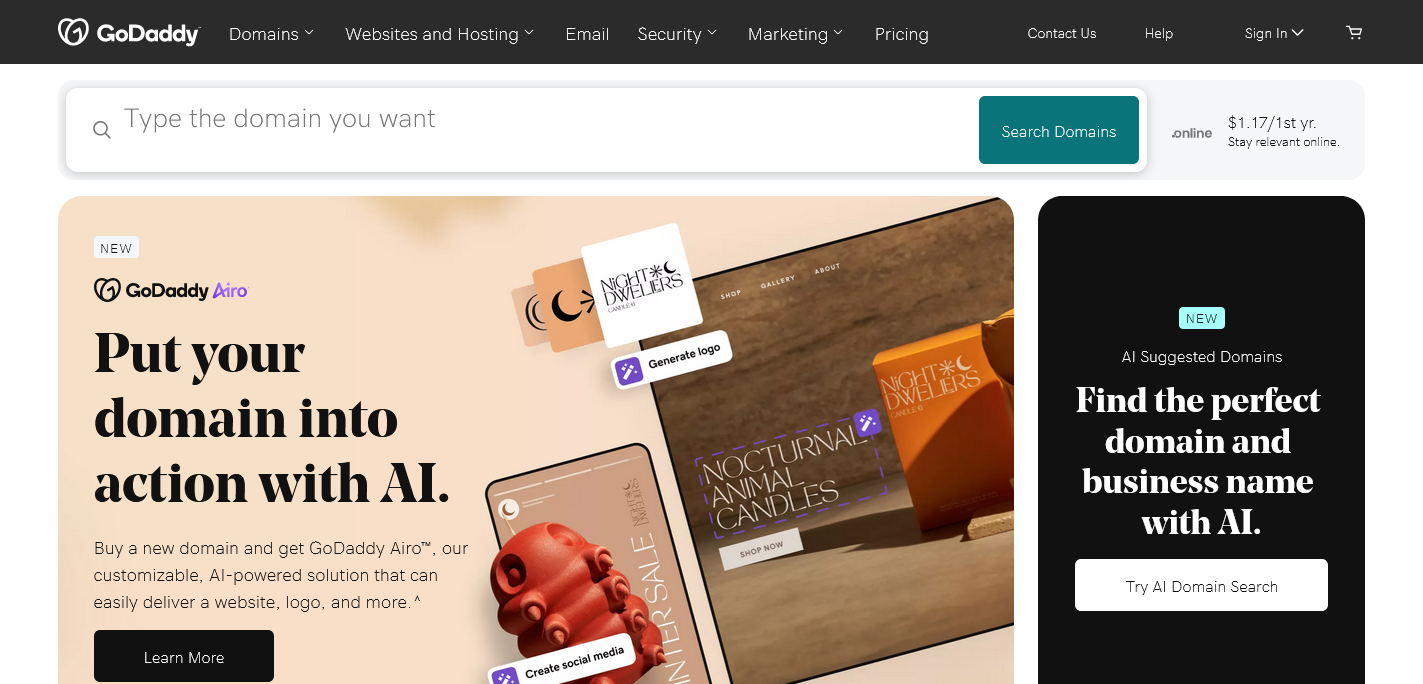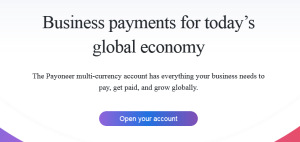Are you looking forward to using your Godaddy domain name on your existing or new Blogger aka Blogspot blogs? Have you tried mapping your domain-names using the different alternatives found on the internet and still failed? Do you want to configure and setup your custom-domain-name easily and have the site running in minutes? No worry, this post will help you.
Before you begin, you must know that having registered your domain-name is important since its the only way to get access to Godaddy control where you will be able to make the changes.
On the other hand, you should also have created a Blogger or blogspot blog since its where you get the two files you need to add on your domains.
When you are done, follow the procedures and steps below.
1. Log in to Blogger and go to settings, basic on the blog you want to change.
2. Hit on add a custom-domain-name and type it in full for example www.thekonsulthub.com and hit save.
3. You will see an error message with prompts to copy the 2 Cnames. Do copy them and save them on any document eg wordpad.
4. Now log in to your Godaddy-domain control, hit on manage-domain and to the one you want to point or map to Blogger.
5. Under cames, past the two you copied from your blog and save.
Wait for a few minutes or hours and you will see your new site running under your domain-name.
Found this helpful? Share it using the social buttons below or leave a comment to share your thoughts.
Discover more from Thekonsulthub.com
Subscribe to get the latest posts sent to your email.