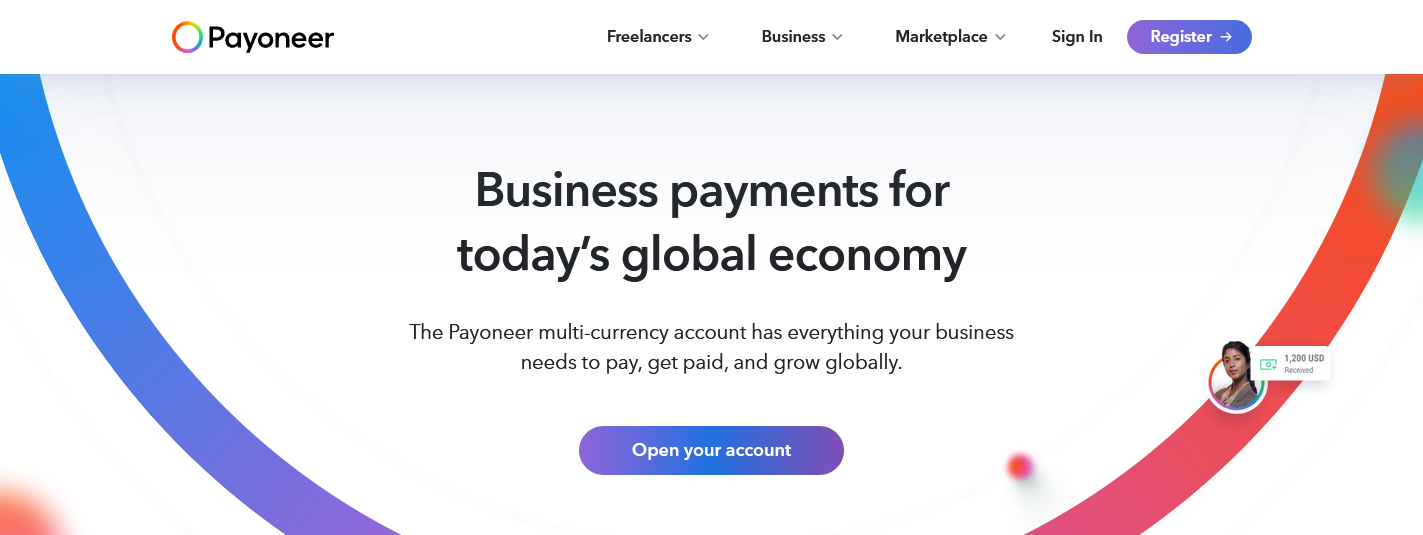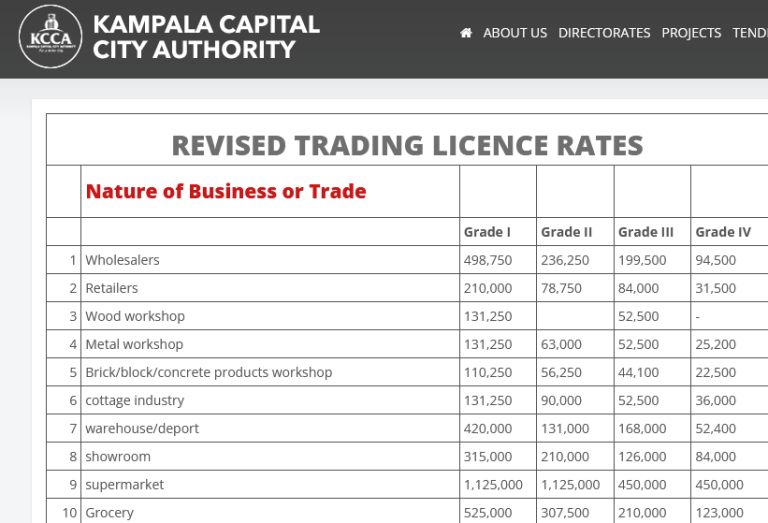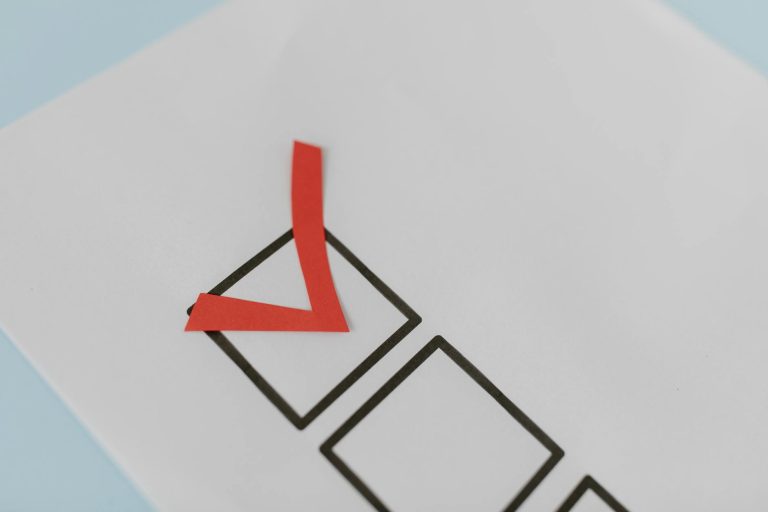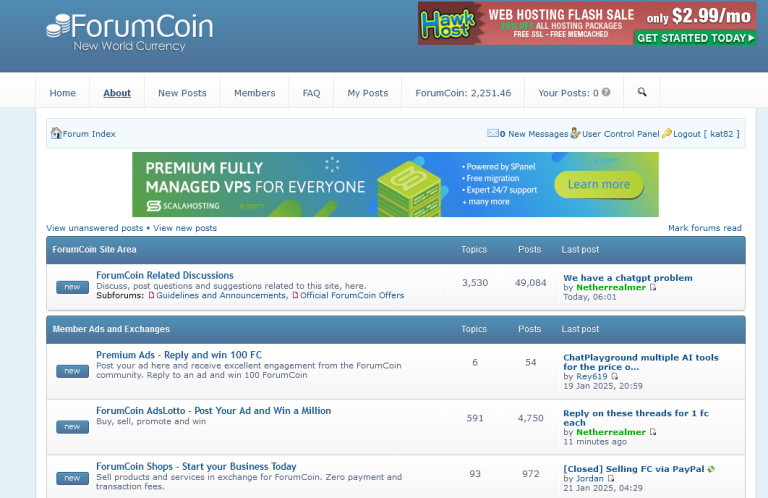You have read many reviews about Payoneer right? But, you may not have read one from a real personal experience. What you are seeing and reading is my own review, and which is based on real facts about Payoneer service as an account holder. I took my time, analyzed everything, consulted where necessary and came up with a conclusion you are soon finding out below.
If you aren’t yet a Payoneer customer, or just joined and wondering what is all about this Global payments service, whether it is a legitimate or scam, how to activate payoneer card account, service fees, alternatives, and or wanting to join, or simply wanting to know certain details including answers to your burning questions, just take time and go through this personal based review.
And trust me, by the time you go through this review, you will be able to make a choice with regard to joining and making use of associated benefits, and or not to.
What is Payoneer?
Payoneer is a Global payments service which allows anyone to create an account for free. Customers are given a free US bank account number which allows them to recieve their online freelancer earnings and be in position to withdraw their funds to their local bank accounts, pay others, use them to clear online payments, POS services or even get cash from any Mastercard supported ATM’s worldwide.
Applying for a Payoneer card account
- Visit the Payoneer.com
- Click register it’s free link
- Fill in all the required information
- Click next and submit your application for review
At this point, you will be required to fill in the questinnaire which upon approval will allocate you banking details including account number, bank name, etc. Your card will be mailed to your mailing address once you have enough funds on your Payoneer account.
How to activate payoneer card
You can activate your Payoneer account or card in a number of ways depending on your choice. Whether you choose activation by QR Code, phone activation or web / online activation, either you choose is very simple and easy if you follow the right procedures.
Online activation
- Log in to your account
- Click card activation link
- Enter last card numbers
- Enter preferred 4 digit PIN
- Click activate
Phone Activation
- Make a call to number 1-847-451-1386 (outside US) or, 1-800-251-2521 (within the US)
- Choose option 3 and continue as instructed
- Your Payoneer card will be activated
QR Code activation
Make sure your mobile device is QR code supported. All you need is to scan the given QR code on the card and you will be done.
Is Payoneer safe?
The answer is YES! Payoneer offers a safer and secure service than anyone can think of when it comes to customers funds. I have been using their service to handle my PayPal payments and Amazon earnings as an affiliate and seller, after linking my accounts for many years now with more than 5 expired MasterCard’s without any problem. One thing I know is that everything flows as outlined and thus meaning it is safe.
Is Payoneer legit?
Personally just like thousands of other users, I know that this global payment is legitimate, and a provider I can highly recommend you try if you feel like. Payoneer is legitimate for reason being, they deliver what they promise and protect customer funds in a way no one can think. This you can tell by the recent Wirecard issues where customers were unable to use their funds in cards, an issue which was resolved.
Unlike other service which claim something else and offer another, this is different. You get what you should. Even if my account funds spends more than a number of months, I am on a sure deal that I will find them intact.
Is Payoneer a scam?
OH NO, Payoneer is not scam, or anywhere close to it. At least I can prove this basing on my own personal experience as a user who have been working them them for some good number of years. Truth be said, they are legit and even if an error occurs during ATM withdraw, you will find your money back onto your account the moment the merchant releases it.
Is Payoneer free? Associated fees
Yes, they are a free service provider. You are allowed to create an account for free, receive your MasterCard to your mailing address for free and too do transactions. What I know is that there is a yearly fee (and monthly fee for those who sign up on 3rd party affiliates). The good is that for as long as you balance is lower than the fee you are supposed to pay, you will never be charged.
It is almost a Will-like payment system. The lowest transaction charges apply on receiving payment while a standard $3.15 withdraw fee applies regardless of the much you are taking out of the ATM machine. A fee of 2% applies when making a payment from your Payoneer balance to a recipient’s bank account.
An account fee of $29.95 per year applies. A 0.5% fees whenusing the manage currencies in your account. Other charges include a $2.99 for a local bank transfer, a $15 for a USD SWIFT transfer and a $4 or 1% of the overall transfer amount in USD and EUR.
Download Payoneer’s mobile app
Once you download the payoneer app and have it installed on your Android or iOS smartphone, management of your account becomes easier and even better. Right from making payments to suppliers and contractors, withdrawing funds to your local bank account, request payments from clients, managing currencies including converting of funds from one currency to another, Payoneer’s app has it all.
Benefits of Payoneer app
- View and update your PIN code
- Order and activate new cards
- Find out how much you can get from an ATM
- Review your transaction history
- Get real-time updates with enabled push notifications
You’ve read it well. Right from viewing and updating your account PIN code, ordering and activating new cards, knowing the much you can withdraw from supported automated teller machines, reviewing your transaction history, access to real time updates and push notications, you are ready to enjoy once you have the mobile app installed.
Besides the many uncountable features, payoneer app is available for free to its users. You can download the app directly from app store for apple devices, and directly from Google play store for Android users and instantly start managing your cards in a single application.
Application installation
- Download app using the links above
- Install it on your mobile
- Launch the app
- Log in using your account credetials
That is all. You are ready to enjoy the unlimited benefits associated including account login, customer care help and etc as seen here.
But wait, did you know that you can also activate Payoneer 2 step verification easily? Oh yes, they introduced that feature sometime back which acts as additional security for your account. With 2 step verification, you confirm log in directly from your mobile by inputting in the given text code.
Is Payoneer a bank? Other Alternatives
As far as I know, while many claim that Payoneer is a bank, I personally don’t agree. The master debit cards which are given to members are issued by other Banks I guess. This is explained by the fact that the bank accounts given are attached to other banks like Bank of America, and etc.
Payoneer being a service provider is in some way working hand in hand just to ensure that you get access to money anywhere. Check out Payoneer’s alternatives and see what theyt offer when compared with this.
Adding a local bank account to Payoneer
Adding a local bank account to your Payoneer account allows you to withdraw account funds to any added bank of choice, in addition to ATM. Unlike the Payoneer Mastercard which will only allow you to withdraw to supported ATM’s all over the globe, the withdraw to local bank account feature allows you to pick cash in the banking hall.
This means that once your cash has landed onto your local bank account, you are eve able to withdraw it using your local ATM card. This feature is available to supported countries list. This means that if your country isn’t listed among those countries, the feature isn’t yet available in where you reside. But best of all, almost all countries are already supporting this feature with some having the automatic funds transfer while others having a manual transfer option.
Benefits of transferring your funds a bank account
- Easy set up and quick transfers
- Withdraw funds in your local currency
- Low cost withdrawal fees
List of supported Payoneer bank withdraw countries
Australia, Austria, Bahamas, Bahrain, Belgium, Bulgaria, Canada, Chile, China, Croatia, Cyprus, Czech Republic, Denmark, Egypt, Estonia, Finland, France, French Guiana, Germany, Gibraltar, Greece, Greenland, Guadeloupe, Hong Kong, Hungary, Iceland, Ireland, Isle of Man, Italy, Japan, South Korea, Latvia, Liechtenstein, Lithuania, Luxembourg, Malaysia, Malta, Martinique, Mexico, Monaco, Morocco, The Netherlands, New Zealand, Norway, Peru, Philippines, Poland, Portugal, Reunion, Romania, Russia Federation, San Marino, Singapore, Slovenia, Spain, Sweden, Switzerland, Thailand, Turkey, United Arab Emirates, United Kingdom, Vietnam.
If your country is not listed, don’t worry since they keep adding and may be soon, yours will too be added. The next step is to follow the below procedures.
The add local bank account feature is very simple and easy to use. All one needs is to follow the simple procedures and guide in order to have the bank added and once approved, you are able to get your cash in your account. Please follow the steps below to have the service added.
Steps to adding your local bank account
- Log into Payoneer using your account credentials.
- Click on Withdraw, and chose to Bank and Click Add bank account.
- Enter Bank details ie country, bank account type and currency.
- Enter Bank Name, Account Name, Account Number, SWIFT / BIC and confirm the bank account details above.
- Verify security details including your account password and follow prompts.
- You will get a message of successful bank addition.
At this point, Payoneer will verify all of the details provided and you will get an approval or rejection email within 3 business days from the date of submitting the details… Oh, my approval email came within only one hour.. That is all you need. You are now ready to receive your cash from your bank.
Is Payoneer a safe site / secure?
The site is secured using https protocol other than http. This only shows that your information is secure only with them and no third party can access it during info transfers. You can type their site on your browser and see what happens. It will be a https and which is signed and verified. This means it is a safe site.
Is Payoneer Mastercard prepaid or debit?
Think and look at it either way. Yes, Payoneer mastercards are both prepaid and debit. By being prepaid means that they are automatically loaded every time you get funds onto your account. And being debit means that you can spend what is on the card only in the account balances figures where by upon accumulation, you can’t use unless it is recharged.
Is Payoneer customer service trustworthy?
While they (the customer services) take long (2 days) to respond to queries, the fact is that their service is trustworthy. Whether you chose the email way, phone contact way and or chat way, the quality of service you are offered is enough to tell that Payoneer has a better and trustworthy customer care service ready to help at all times.
What is Payoneer phone number contact?
If you are within the United States of America, you can reach Payoneer using telephone number 1-800-251-2521 and 1-646-658-3695 for those who are outside the US. You can find this very info when you log in, going to help section and contacts.
Can I link Payoneer to PayPal account?
When I was fresh to this service, I linked my first Card to my PayPal account and had it verified. I too linked my bank account. But now, I hear many claiming that PayPal blocks Payoneer bank account when you try to link them.
But still, there are ways you can do that. I linked my last after following the guide in this eBook I bought from Amazon. Also, you can simply create add your Payoneer card on PayPal cards and use it to make Payments including transfering funds to other accounts. And if you use MPESA, you are ready to enjoy your earnings instantly.
I am very sure you have gone through all of the above and possibly found an answer you have been looking out for. Trust me, I am gonna update this post with lots of more questions and answers which you might find helpful..
Discover more from Thekonsulthub.com
Subscribe to get the latest posts sent to your email.