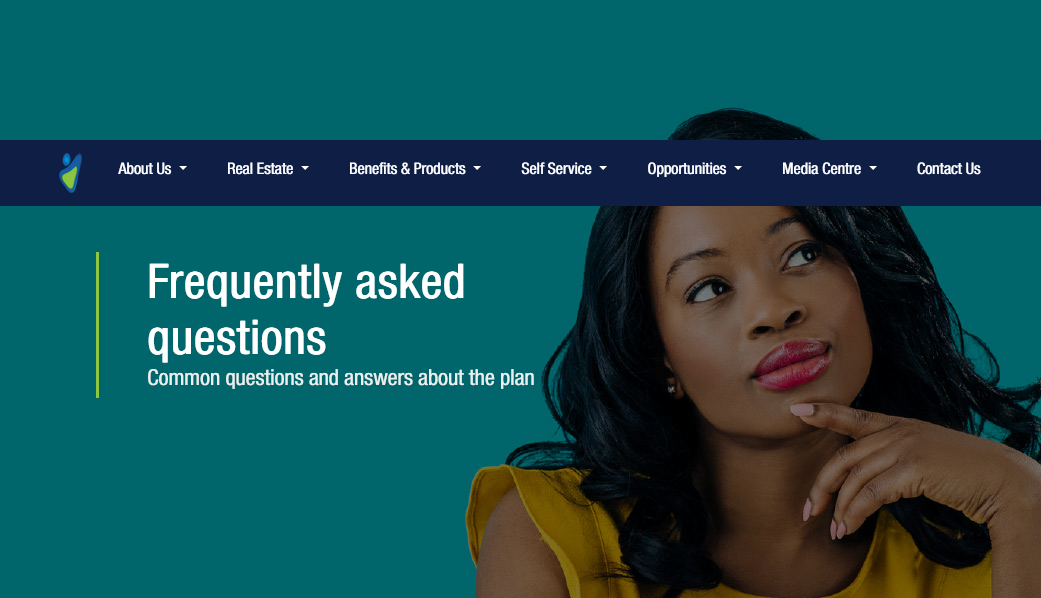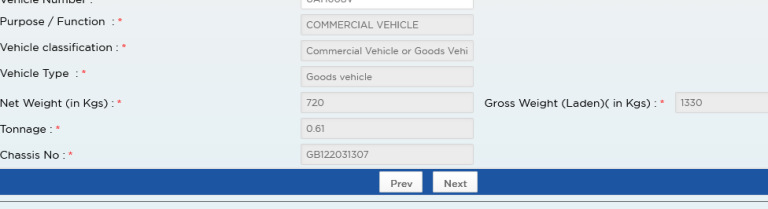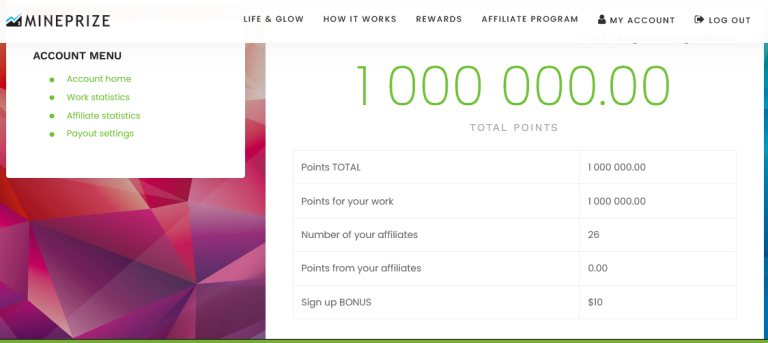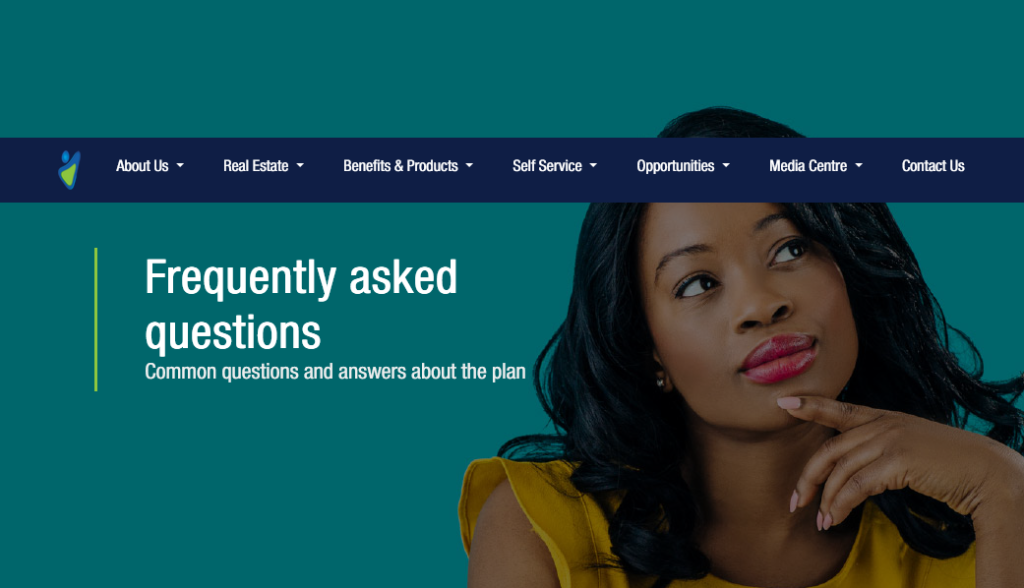
This guide is on how to pay / make your NSSF (National Social Security Fund) contributions using MTN Mobile money. If you didn’t about this awesome feature courtesy of MTN Uganda, then this guide has it all. In below, you find detailed information on how to get started, what to do and how to do it. Please note that the entire process is very simple and easy to do for as long as you are committed to doing so.
MTN Uganda is a telecommunication company offering both GSM, Data (Internet), mobile money services and others you already know. MTN’s mobile money services facilitates the easy, quick and fast transfer of funds from one place to another, one mobile to another, bill payments, bank transfers, utility payments and etc from the comfort of ones location be office or home.
On the other hand, NSSF covers both the private and public sector including individuals, and is a “pension scheme that accepts contributions by eligible members and makes payment of benefits to these members when they are due”. Saving (contributing) with NSSF requires one to register any any of their branches after which, one can start saving, and which is where MTN mobile money comes in.
In order to get started with making your NSSF contributions using MTN mobile money in Uganda, please follow the simple procedures below. And note that you will need to be registered in order to use this service. If you aren’t yet on MTN mobile money, visit any service center near you with your national ID and purchase a line. You will too join the free minutes, sms and mobile money credit which is ongoing currently. For NSSF, please follow here to register as employer and here as an employee.
Pay NSSF contribution as an Individual with MTN Mobile money
– Dial *165# and YES on your phone
– Respond with 3 (Financial services)
– Respond with 4 (Pension schemes)
– Respond with 1 (NSSF)
– Respond with 1 (Individual)
– Enter NSSF number and follow prompts.
– Whole short code is *165*3*4*1*1#
Pay NSSF contribution as an Employer with MTN Mobile money
– Visit www.nssfug.org and upload schedule for contributions.
– Chose MTN as payment option
– Copy the provided (TRN) Transaction Reference Number.
– A PIN prompt on your phone will pop up together with details of transaction.
– Key in your MTN Mobile Money PIN to confirm the transaction.
Alternatively, if you lose the pop up transaction request without completing the transaction, follow the below alternative to complete your transaction as employer on your mobile.
– Dial *165# and YES on your phone
– Respond with 3 (Financial services)
– Respond with 4 (Pension schemes)
– Respond with 1 (NSSF)
– Respond with 2 (Employer)
– Enter (TRN) Transaction Reference Number and follow prompts.
– Whole short code is *165*3*4*1*2#
MTN Mobile money transaction charges for NSSF payments
Please note that the above transaction fees and charges are subject to change by MTN. Always refer to their official page for updated charges. I am sure you have seen how simple, easy and fast the entire process is for both individuals and employers right? The next time you want to do it hassle free when paying your NSSF contributions in Uganda, you might want to try out MTN’s mobile money feature.
Discover more from Thekonsulthub.com
Subscribe to get the latest posts sent to your email.