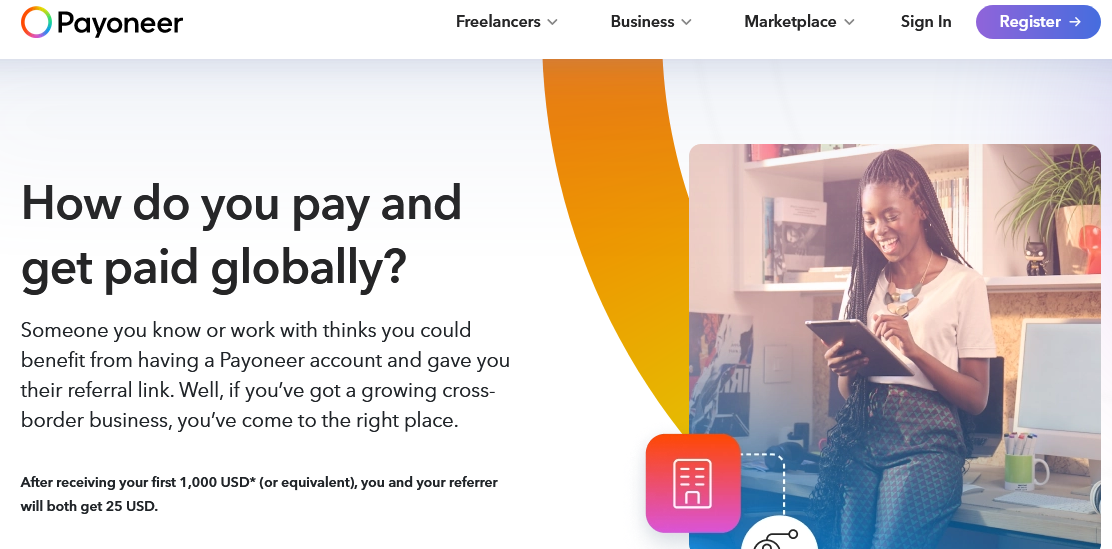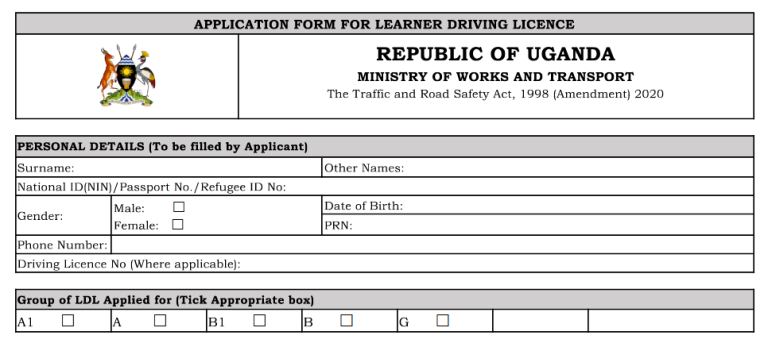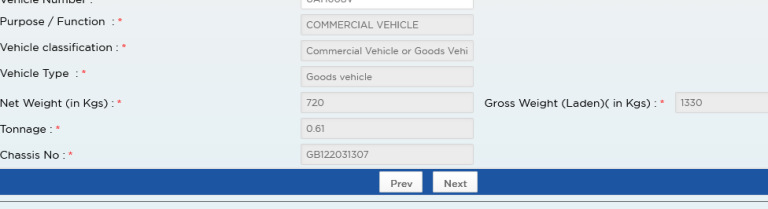This is a guide on how to pay for goods and services directly from your Payoneer account. And yes, reading this post will help you get exposed to this way which will ease for you everything you are involved in for as long as its all about paying your providers. And regardless of whether you are buying an eBook, a PDF document, a phone, a laptop or even for work don, reading this tutorial will help you find a way to clear up your bills easy without any worries.
Previously, it wasn’t allowed to pay for goods and services directly from your Payoneer account and such an interface wasn’t available. But as of now, Payoneer has continued to avail many offers including the ability to receive payments from any other Non-Payoneer card eg a UBA debit card, and others, in addition to allowing one to make a payment right from the account (leave alone paying with your card, and or having your linked linked to another provider like PayPal.
In order to get started on making that payment or pay for goods and services directly from your Payoneer account for example, paying for an eBook, for a service or any other, all you need is to follow the following below procedures and prompts.
How to pay for goods, services, purchases, etc from Payoneer account
1. Begin by opening a Payoneer account. Use this link to get free $25 on your account.
2. Request for a card and fill in the questionnaire.
3. Receive money onto your account from the different ways (Payments from others, credit or debit card loads and etc)
4. Log in to your account and click on Pay.
5. Fill in all required details as seen in the screenshot above and hit on continue.
Whether you need to pay team members for services or make payments to suppliers and contractors, this service enables you to make payments free of charge.
Please note that “if you attempt to make a payment to a recipient who is not yet a Payoneer user, the recipient will receive an invitation to sign up to Payoneer. After signing up, payment can be made. This same service is available only to users with an active Payoneer account history”.
Discover more from Thekonsulthub.com
Subscribe to get the latest posts sent to your email.