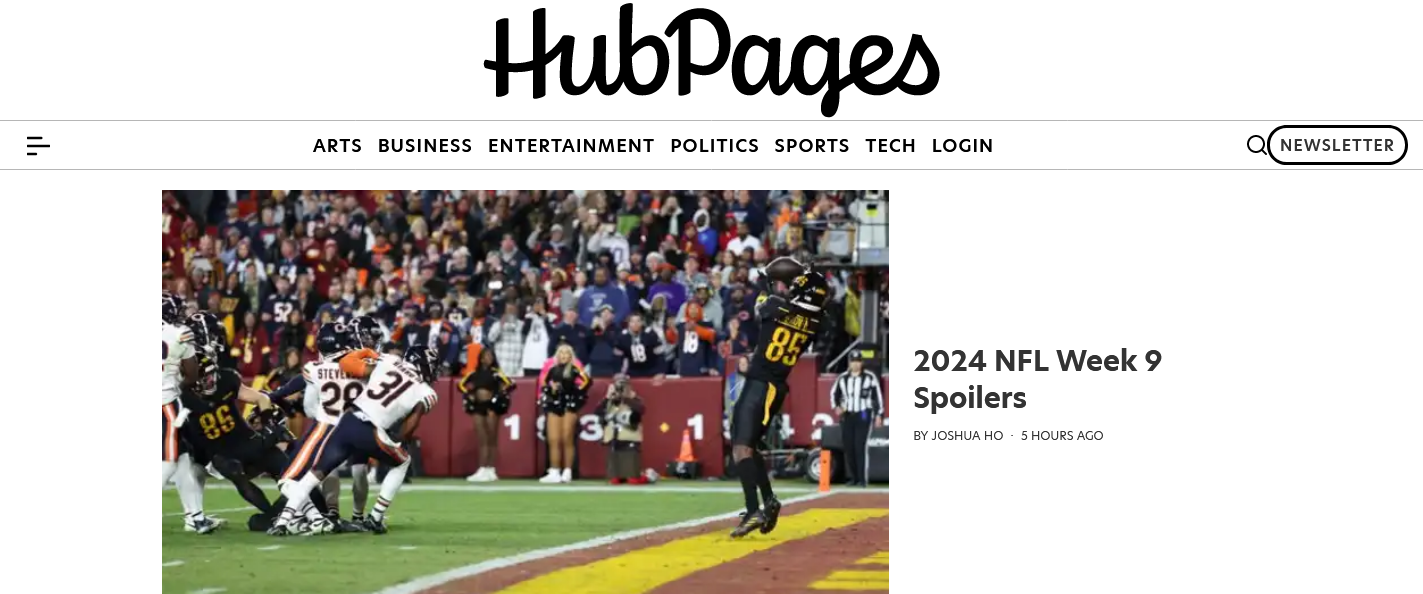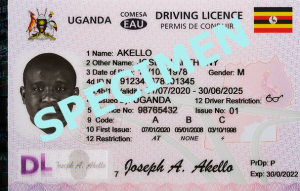With Hubpages being one of the most popular content Adsense revenue sharing site which allows members to create free accounts – custom sub-domain names under Hubpages.com, write contents and earn money using the different options including Google Adsense, Amazon, eBay, and Hubpages Ad Program, there is a question which many have been asking and have continued to ask themselves whether there was by any chance a possibility of using a custom domain name on one’s Hubpages profile so as to make one link from a sub-domain to a full domain name.
And just like I used to ask myself this very question although, in a silent mode, I have from time to time received many emails from many of my Hubpages friends asking me about the same and which is why I decided to write this post as a way of responding to them at once other than having to type and re-type the same email to different people since each email comes at its own different time. Additionally, this article will too help others out there who might be wondering the possibility for the above although they might not have gotten a chance to ask it live.
One of the reasons why many ask this based on the comparisons many have sent me is that Blogger which is run by Google under the Blogspot.com sub-domain does allow members to use their own custom domain names which can be bought directly through Bloggers interface or by simply pointing it to Blogger using the options provided. Bloggers’ offering of such a service makes many think that the same can be possible with Hubpages not knowing that Google and Hubpages are two different providers whereby each of them has its own features.
Among the things I discovered after trying to test the above include the possibility of using your custom domain name as a redirection to your Hubpages URL which can be in the form of either;
- Masking – Where readers will visit your profile but in a masked URL.
- Forwarding – Where your custom domain name will be forwarding to your Hubpages URL. It is also known as URL redirection.
How to mask your HubPages URL with your custom domain name?
To mask your Hubpages, all you need is to purchase a domain name, go to domain control, chose to mask, enter your Hubpages URL, save settings and you will be done.
How to forward your custom domain name to your hub-pages?
This is similar to domain masking although for it, you choose the forward/redirection option other than masking.
Conclusion: While it may be possible to forward, mask and redirect your custom domain to your Hubpages, what you should know is that using a custom domain name is not currently a supported feature on Hubpages. The forwarding and masking are good if you intend to forward to your homepage other than your post pages. Let’s hope that this feature will in the future be offered since there are many who are looking forward to welcoming it.
Discover more from Thekonsulthub.com
Subscribe to get the latest posts sent to your email.