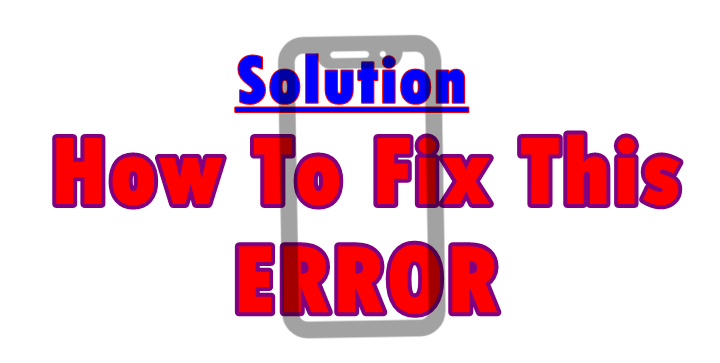
If suddenly “unfortunately Swype has stopped” error popped on your Huawei mobile, it is very obvious that you reached this post while looking for the best working solution. And yes, this exact guide you are reading is the working solution for the above error not only for Huawei smartphones but too working for the different Android OS powered mobiles.
Whether you own an LG, HTC, Huawei and any other mobile or tablet but for as long as your problem is this error, this guide is the solution you are looking for. I have personally used this same fix on my Huawei Y310 and Y520 and found it working. The same reason as to why I chose to share it right here so you can too make use of it.
Unfortunately Swype has stopped is a common error. It will pop on screen and one won’t be able to perform any other task not until OK has been tapped. But if this error resumes second after second upon closure, chances are that you need to use this exact solution as shown below.
How to fix unfortunately Swype has stopped
1. Tap apps and the settings.
2. Tap manage applications.
3. Scroll and tap on Swype app.
4. Tap clear app data.
5. Tap Force stop, disable and then enable.
Restart your smartphone and see if swype has stopped error is returning or not. Just in case it comes back, repeat steps 1-3 and then select force stop and disable. Trust me this will work out for you. I have personally killed (disabled) this app and my phone has not changed anything with regard to how it works.
Discover more from Thekonsulthub.com
Subscribe to get the latest posts sent to your email.






