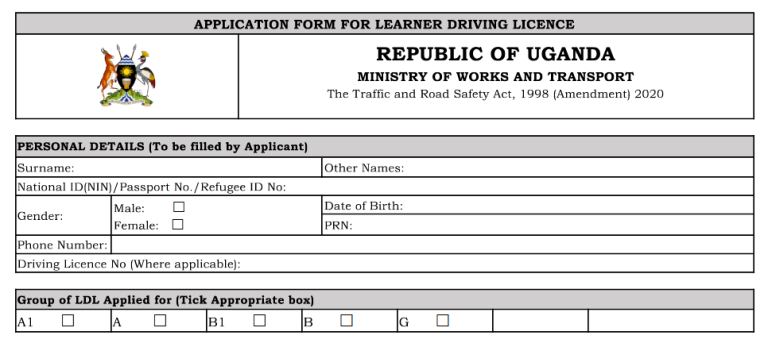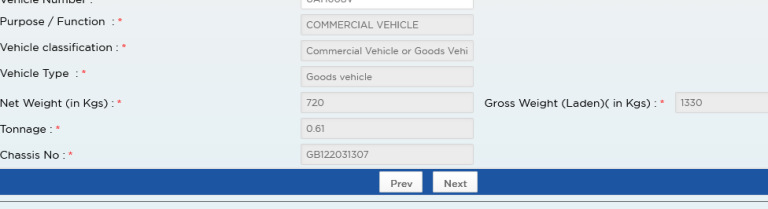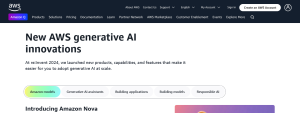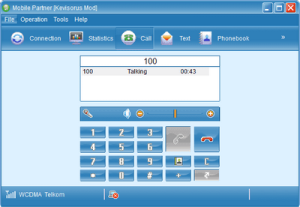Wondering how to go about withdrawing your MTN mobile money and or your Airtel-money cash or funds from any supported ATM machine for example from Centenary bank’s 148 ATMs located country wide? No worry, this post will show you how to and take you through the entire step by step depending on your service provider.
Like you may know that mobile form of banking has been on the rise day by day ever since the service was launched by the different providers including Airtel-Uganda and MTN-Uganda, the need to use the service by the different subscribers has too been rising due to the way the service works and a lot of people now use their mobile phones as their banks.
And the need to ensure that cross-service is supported for example banks and the mobile money service providers, that is why there is a link between the two which enables customers to enjoy full services like you will see below.
Withdrawing Airtel-Cash On ATM Machines
1. Access your phone services menu on and select Airtel.
2. Select Money and then Withdraw.
3. Select from ATM and enter the ATM name, the amount, PIN, Reference and hit send.
4. Now visit the ATM machine, select Airtel Money, enter your phone number and follow prompts. You will be done.
Withdrawing MTN Mobile Money On ATM Machines
1. Dial *165# and select financial services.
2. Select ATM Cash out and then ATM withdrawals.
3. Select 1 to generate a 4 digit number TIN code, OK and enter your MM PIN.
4. Visit the ATM machine and select Mobile-Money.
5. Select MTN Mobile Money and enter your phone number.
6. Enter the amount you want to withdraw and then your TIN. Wait for your cash and you will be done simple.
Discover more from Thekonsulthub.com
Subscribe to get the latest posts sent to your email.