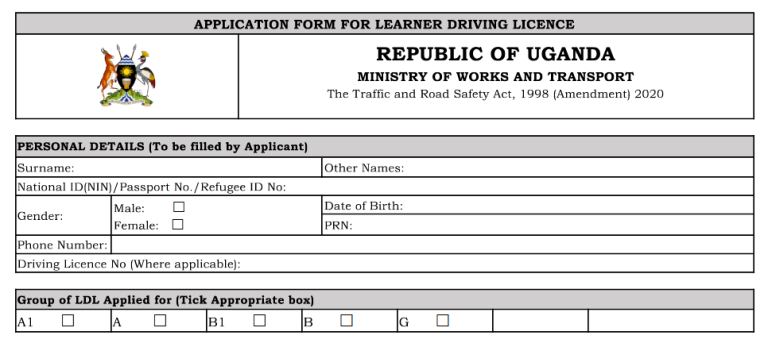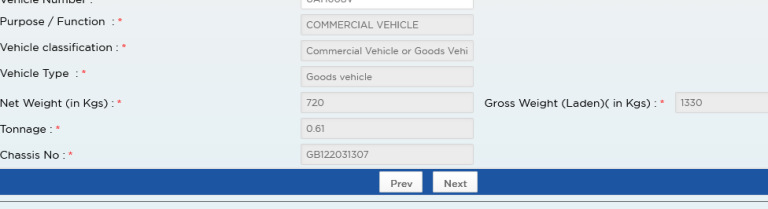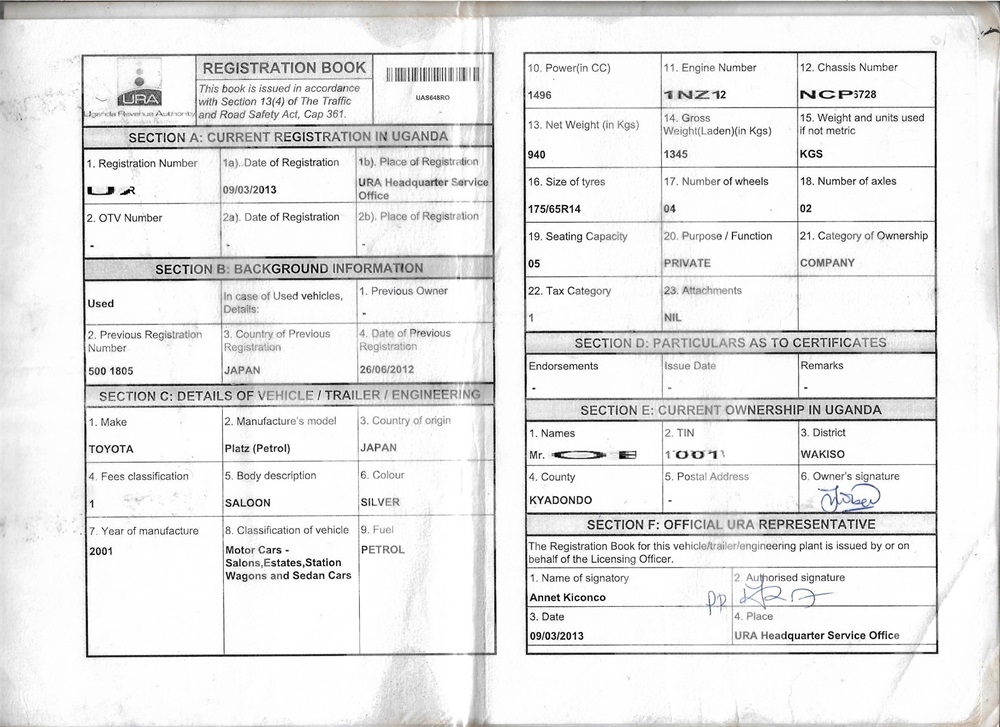
You can validate your motor vehicle from the old URA booklet to the new Paper logbook type by following these simple instructions below. At the end of it all and after your transition MVR application is approved, your motor vehicle will be updated in the new computerized system and thus being able to print the paper logbook.
This tutorial will take you through all the steps on how to transit from the URA old booklet motor vehicle logbook to the new paper log book which can be printed instantly. Many of you have asked me many questions with regard, and I chose to write this post as a way of answering you.
Whether you simply want to exchange your Uganda revenue authority’s old blue, green, yellow and etc booklet logbook to the new format white paper type paper express motor vehicle logbook, this article is for you.
Benefits of performing a motor vehicle validation
- Migrating from the old to the new system
- Getting new logbook (paper type)
- Easy transfers and other motor vehicle applications
Requirements for Vehicle transition
– New URA Tin Number type – Read here on how to get one.
– Old logbook which you want to exchange or replace
– Serial numbers of both the Front and Back vehicle number plates
– A computer with an internet connection
Motor Vehicle Validation Steps
- Visit ura.go.ug
- Click “Login” and enter TIN credentials
- Click “Motor Vehicle”
- Click “Add Vehicle details”
- Select “New application” from the dropdown list
- Fill in “Particulars” as they appear on the form or old logbook copy
- Click “Submit”
Once you submit successfully, you will be redirected to the confirmation page where you will see an MVR acknowledgment form you are supposed to Print by clicking on the print button.
Rejection of Motor Vehicle Transition Application
In any case, you receive a rejection of your motor vehicle transition application, always refer to the rejection reason and do what is required when resubmitting your MVR application to URA.
Sample MVR Rejection application
Dear TAXPAYER,
URA regrets to inform you that your application for Motor Vehicle Transition Registration with Acknowledgement No.: MVR121000000 has been rejected because WRONG ENGINE SELECTED, PLSE REFER TO ENGINE ON INSPECTION REPORT.
You are hereby required to report to the URA Central Motor Vehicle Registry at the address below for further management;
PLOT M 193/4 NAKAWA INDUSTRIAL AREA, NIP BUILDING, KAMPALA, Uganda.
We appreciate your interest and the time you invested.
Regards,
OFFICER NAMES
Officer Grade 1
Domestic Taxes Department,
Uganda Revenue Authority
In the motor vehicle transition rejection notice above, you can see that a wrong engine number had been validated. This means that correcting to the correct engine number as per the inspection report would help to have the resubmission application approved.
Resubmitting MVR transition application
- Log into your “TIN”
- Hover under “Motor Vehicle”
- Click on “Add Vehicle details”
- Select “Resubmission”
- Enter “Rejected MVR acknowledgment number”
- Correct details eg the correct “engine number”
- Click “Submit”
- Print the acknowledgment form and save it for later use.
After a few days like one or two or more, you will receive an email confirming the status of your application either as approved or rejected and a reason given. If approved, you will either go to URA to collect your new paper logbook and hand in the old one or simply log into your TIN and print a new logbook.
Discover more from Thekonsulthub.com
Subscribe to get the latest posts sent to your email.