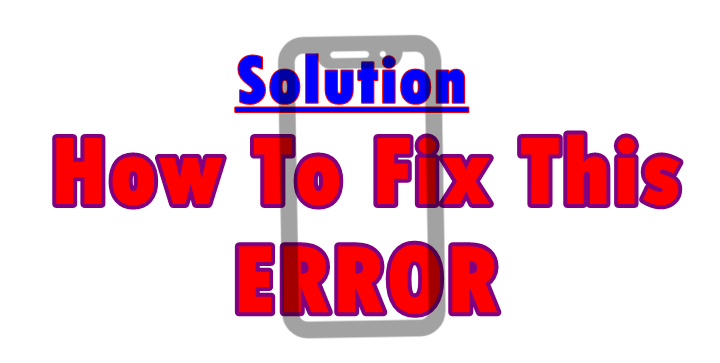
An Unexpected Stop Of com.android.vending Error is an error which many Google Android OS device users experience once in a while. This com.android.vending error can be solved using a number of ways as seen linked, in addition to this Root Explorer option you are soon discovering below.
This error is associated with the Google Play store, and if you have been wondering on how to go about it using the Root Explorer way or alternative, below is the entire process. This process involves access to the root of your device and which is what The Root Explorer offers and allows you to do.
How to go about solving An Unexpected Stop Of com.android.vending using RootExplorer
#1 – You need to run the Root Explorer, provide root access and find the folder data /data/com.android.vending/, and make sure that you completely remove it from your root folder of your device. This will help in ensuring that all remaining files will be removed to avoid any contradiction.
#2 – Enter the data/dalvik-cache, enable “Search” and initiate it by the word “Vending”. Found Root Explorer file will also be deleted.
#3 – Now you can download com.android.vending.apk by Root Explorer put in a folder system /app (at the top right, you must first be sure to press the “R/W”. Then deduct com.android.vending.apk, to select the “authorization”.
#4 – Press OK and you are done. Wait for your device to reboot and everything will be working fine again. The An Unexpected Stop Of com.android.vending Error will be gone.
Discover more from Thekonsulthub.com
Subscribe to get the latest posts sent to your email.





