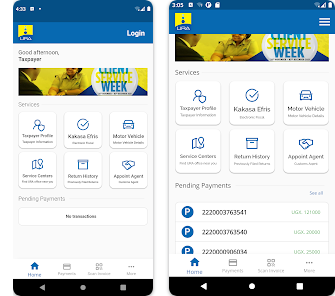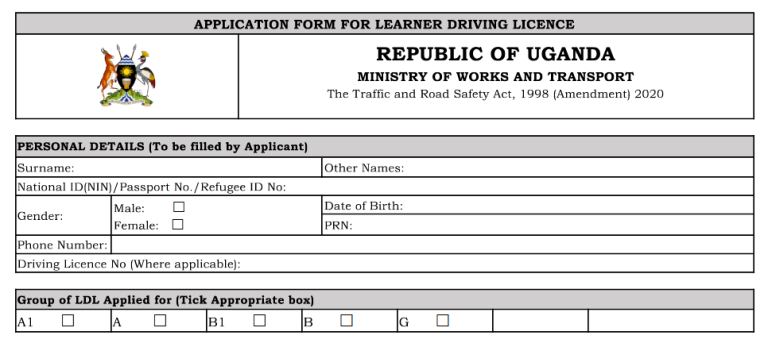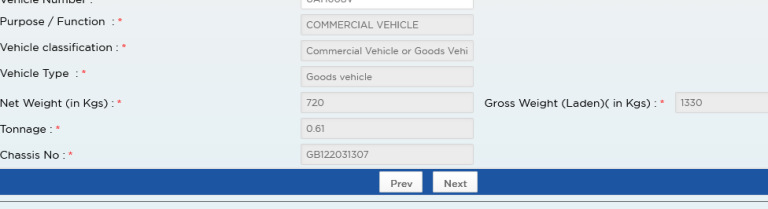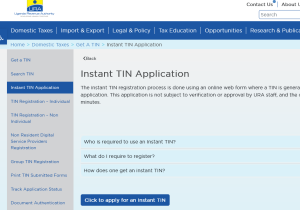AskURA is a mobile application that instantly helps one find motor vehicle details. Using this app, you are able to do more other tasks all about taxes in Uganda. Whether you are trying to find a taxpayer’s TIN, generating a payment registration (PRN), or even tracking the status of a payment made to any of the banks, the Ask URA app is the solution. Let’s see more about it.
Introduction: A few years back, the Uganda Revenue authority migrated from the manual way of handling things to an automated system whereby anyone from anywhere can have access to certain things online unlike in the past where the only place was access to a physical office.
Among the features which came into force was AskURA, an application that helps one access motor vehicle details instantly and more other tasks like you see when you browse the different guides on this site. Using this app, you can do the following below.
Also read: How To Change From URA Old 6 Digit Numbers To New Number Plates
What AskURA app does (features)
- Search motor vehicle details
- Check number plate owner
- Search tax payers TIN
- Retrieve lost TIN
- Check PRN status
- Register payments
- Pay Advance income tax
- Make tax calculation
- Live chat with URA staff
- Report an issue, etc.
Search for Motor vehicle details using AskURA?
You can search for motor vehicle details for example UAX000T using Ask URA app by typing in the registration plate number and tapping search. Within a few seconds, the application will show up the requested car details including the make, model, chassis, engine number and etc. This information should then help you to confirm whether the details are matching with what is in the logbook and etc. Below is how to search for Motor vehicle details using AskURA app;
- Launch AskURA app
- Scroll and Tap “Other services”
- Type in your TIN and password
- Tap “Motor Vehicle”
- In put the registration number
- Tap search details
Also read: How To Transfer Motor Vehicle Ownership Change in Uganda
Note: You can only request the application-based password using the phone number which is registered on your TIN. Whether a new password or a reset, the same number is what you need.
Also, this app can only be used to search the “Motor vehicle details” of the TIN owner. Searching for other vehicles which belong to other persons is only possible for users logged in as Tax or Clearing agents or staff of Uganda revenue authority.
When it comes to making NTR and non-NTR payments, this application solved it all. You are able to generate payments and also track your payment status. Copying the PRN number is simple since all you need is to scan it and the details will be overpopulated.
I love hearing your views about the same. If you have tried using this application, or even haven’t, please feel free to share your views. You can also inquire, submit an addon, and or request a change using the comment form below. I will be more than glad to respond to your feedback.
Discover more from Thekonsulthub.com
Subscribe to get the latest posts sent to your email.