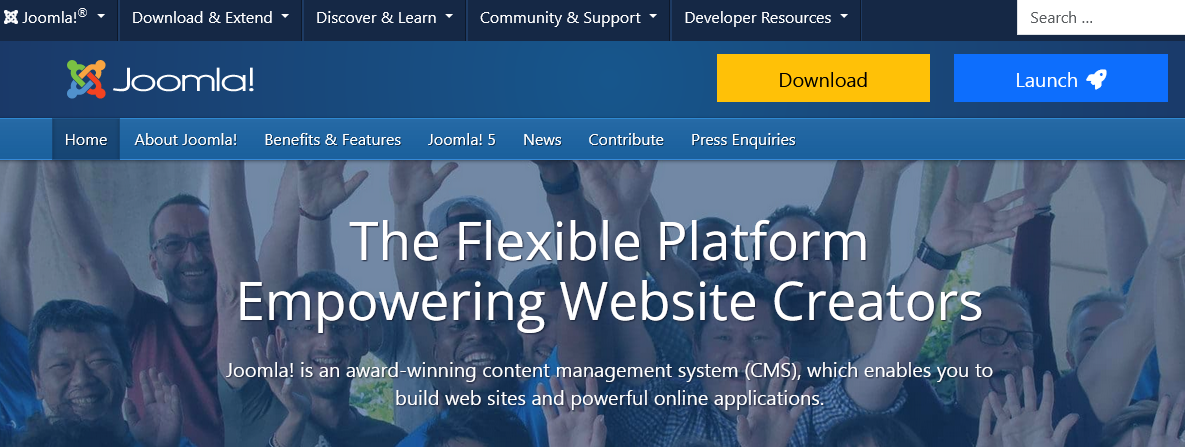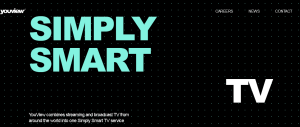Let me show you how to how to upload Joomla website in cPanel using FileZilla, one of the great free FTP software application. Just like WordPress, Joomla is another free content management system which gives users an opportunity to create professional looking websites fast and easily without any programming knowledge.
In order to upload upload Joomla website in cPanel, you will need not much but access to your hosting account (lets assume you have already paid the necessary hosting fees), FileZilla file transfer protocol software (application), Joomla software (which can be downloaded 100% free) and a computer with internet access.
Whether you want to create a website, blog, forum or a professional business website, this cPanel Joomla install guide will take you through all the steps you need to complete. At the end of it all, you should be able to have your site running up in addition to being able to make all updates of choice.
Remember, a good looking site is your key to online presence. Here we go;
How to upload Joomla website using FileZilla
- Download Joomla CMS here.
- Unzip the downloaded zipped file to any location of your choice.
- Download FileZilla software and unzip it as well.
- Get website host IP or URL, username and password.
- Launch FileZilla and input in the account details above.
- Select unzipped Joomla software under local site.
- Use CTRL + A to select all the files in the folder.
- Select folder you are uploading to under remote site (usually Public_HTML folder).
- Right click on the selected files and select upload.
This process will take some minutes to complete depending on your Internet connection and once all files are uploaded, you will be done with uploading your CMS.
Next is logging in to your cPanel, go to MySQL and create one. Now visit your website URL to complete the installation, follow prompts and in put your MySQL information in their fields and you will be done.
Discover more from Thekonsulthub.com
Subscribe to get the latest posts sent to your email.