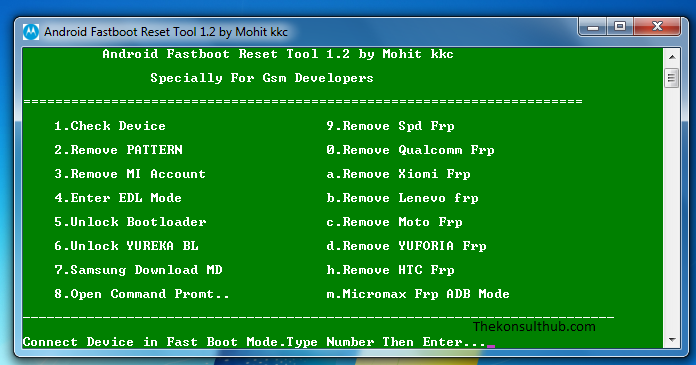This is a full tutorial on how to perform all SPD (Spreadtrum) smartphone bootloader unlock using Android fastboot reset tool 1.2 by Mohit kkc. Yes, using this procedure will help you get rid of this Spreadtrum bootloader locked error which occurs during FRP (factory reset protection) reset attempts and other actions performed using fastboot.
SPD devices are very popular and commonly used by many people. Just like all other Android OS powered phones, you are to enjoy maximum use of your mobile including access to the internet, chatting on social media like Whatsapp, Facebook, Imo, YouTube and etc. Best of all, most SPD chipset devices are sold at a bit cheaper price which makes them affordable and easily owned by many.
Like I shared above, this guide takes you through removing, bypassing, skipping and getting rid of spd bootloader error 19 which comes as a result of bootloader lock activation. While the process of unlocking Spreadtrum devices boot loader is a very easy one, fact is that not all of us know its how its DIY. Lets take a look at the real how it works regardless of the chipset you are using eg 7731 NEW and etc.
How to unlock spd bootloader using fastboot reset tool
- Download android fastboot reset tool.
- Extract it to any location on your computer.
- Double click on Reset tool icon to launch tool.
- Enter fastboot mode on your device
- Press 1 and enter to confirm your device is attached.
- Press 5 to unlock Boot loader.
That is all. You will have successfully unlocked your device and you will be able to remove FRP and perform any other actions of choice.
Please note that you will need to have downloaded and installed Android ADB drivers since without them, your phone will not be detected by the tool. Just in case it fails, you might try installing a custom rom or even following other guides you can find online.
Discover more from Thekonsulthub.com
Subscribe to get the latest posts sent to your email.