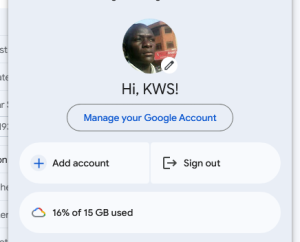I was able to turn off Google weather notification on my Samsung s7 very easily. If you too want to get rid of the same from your device’s top bar, then you will once you follow the simple few procedures below. I know many have smartphones that are no ordinary and thus making the disabling of such notifications impossible. But no worry, I will show you how to.
The weather notification on the different smartphones is intended to make the owner update. Once can be notified of whether the day ahead is a sunny day or a rainy one. Such applications do this by showing a small cloud symbol with some degrees Celsius or Fahrenheit.
Instead of changing between Celsius or Fahrenheit, some will want to completely get rid of the notification and which is what I am covering in this tutorial.
The benefit of having Google weather notifications enabled..
Believe me you, it makes real sense to wake up and learn how the day will most like be. This helps one not only to plan ahead but also to stay informed. For example, I am able to shop in advance assuming the weather is likely to be raining as it becomes relatively difficult to travel while it rains.
On the other hand, those who prefer doing tasks in brighter weather will also benefit from knowing when the sun is expected to be up and etc. I have also used this when wanting to wash and have my clothes dried up quickly – I depend on the sun, no lol’s at me, please.
Why disable weather notifications?
Before I turned off Google weather notifications on my Galaxy S7, I first monitored a list of applications that were accumulating my bandwidth. Among the list was the weather app. Since the weather updates depend on the internet to get data and forecast, the fact is they use the data.
For people like me who buy simple internet data bundles, it definitely makes it worth to disable such applications which I can stay without. This helps save some data which can later be used for other stuff.
However, different people have different reasons which call for turning off the weather app. A friend complained of the notification being annoying on his Nexus 5x. Another one simply said – I don’t want to use the app on my Pixel…. and many have their own other reasons.
Let’s take a look at how to disable weather update notifications…
How to get rid of Google weather notification on Android
- Tap “settings”.
- Scroll and tap “Apps & notifications:.
- Tap “Notifications”
- Scroll and select “News & Weather”.
- Set it to “Off”
Note: Depending on your device’s OS, you may want to follow a similar path. Setting to off will help turn off GWN and have your device the way you want it to be with no unwanted alerts.
How to Disable Weather notification on iOS
- Open “Settings” on the iPhone or iPad.
- Tap “Notification”.
- Scroll and tap “Government Alerts”.
- Slide to “AMBER Alerts”.
- Tap “Emergency Alerts”
- Set them off.
You are done. The next time you want to get rid of “intrusive” or any unwanted alerts on your Android or iPhone, iPad, etc device, feel free to follow the above procedures and you will be done.
But… Keep in mind that you won’t be able to receive weather alerts since you would have turned them off. To re-enable them again, simply follow the same procedure and set ton on from off.
Discover more from Thekonsulthub.com
Subscribe to get the latest posts sent to your email.