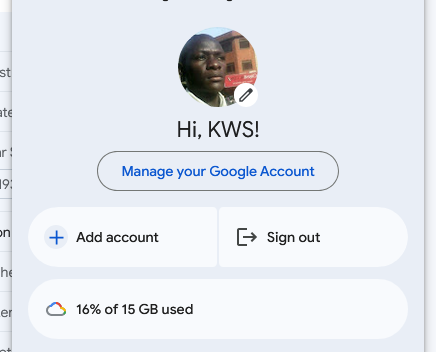You can remove any previously synced google account from ZTE, LG, Samsung, Tecno, iTel and any other android device easily by following these simple steps and procedures shared in this post. Doing so means ability to bypass frp without using a computer, having WiFi connection or even using an OTG cable.
Following the same procedure will allow you skip this device was reset. to continue sign in with a google account error which commonly occurs once you perform a device wipe be factory or hard reset. I have personally tried this trick and found it working in addition to saving time and money.
Why link a Google account on your android phone?
Any Gmail email address or any other email address linked to your device as a google account ensures advanced protection to your phone. By advanced protection, I am referring to management of the linked device inform of a manager and when it comes to recovery.
Once you link the above to your device, you are giving your Google account full authority to manage your device and also protect it from unauthorised use. That is why when a cellphone is reset, adding the previously synced account is a must to bypass the step.
Steps to remove previously synced Google account from android
- Tap “settings”on your phone.
- Scroll to “accounts” under personal.
- Tap on “Google” from the list.
- Tap the “3 dots” on top right corner.
- Tap “Remove”.
- Input your “security lock” i.e fingerprint, pattern, pin, password etc to confirm.
Done! Your previously synced google account will be removed from your Zte, LG, Samsung, Blue, Huawei or any other device with all associated data.
Note: The steps above may vary from phone to phone. Also, all data associated with your “linked account” eg email address messages, calender, etc will be removed. You can only successfully remove using this option when you know your current security lock, or otherwise, use the hard resetting option which will call for frp removal.
Before you get started, it is very important to first make a backup of your associated data if any for future use. The other way would be to link it back in order to restore what you had lost..
Discover more from Thekonsulthub.com
Subscribe to get the latest posts sent to your email.