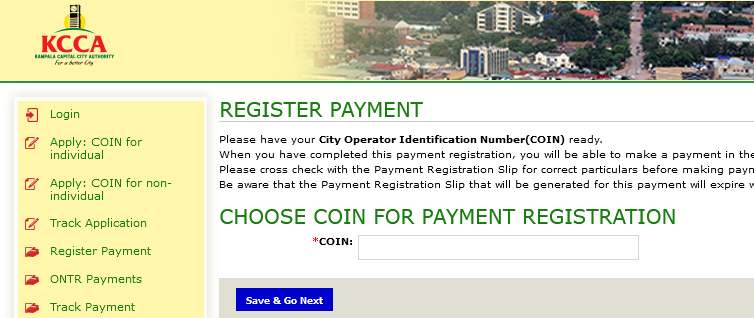
This post takes you through the steps on how to register your KCCA payments, ONTR payment and also tracking your payment status for your PAF through eCitie – the Kampala capital city authority web portal for all taxes related fees payments. Therefore, reading it entirely will help you find answers to those questions which have been running in your head for the time period you know. And please, just take it from me – the entire process is very simple for as long as you follow the different steps and procedures as you will discover below.
How to register your payment and ONTR
1. Go to [1] eCitie website and select register a payment or ONTR.
2. Enter your KCCA City operator identification number (COIN) assuming you already have one and or, check out how to register for a COIN. Follow next step and fill in all the required details to generate your PAF.
3. For OTR, check the right choice on “have a coin”, fill in all your individual information and address and contact and then hit save and go next.
4. Follow next step and fill in all the required details to generate your PAF. You should print your PAF and go to your bank of choice to make a payment. You can also use the Mobile money option as seen here.
How to track your payment status on eCitie web portal
Follow step 1 above and select track a payment. Enter your payment registration number or PRN in the box provided below and wait for the status to show on your screen. Please note that the status can be either of the below.
Registration status can be (Available: meaning the registered payment has not been paid against,
Transacted: Payment has been made, Cancelled: Payment has been cancelled, and Expired: Payment Advice Form (PAF) has expired).
Transaction status can be (Credited: meaning the registered payment has been paid, Recieved: Payment has been received (only in cheque payments), Dishonored: Payment has been dishonred – cheque payments.
Discover more from Thekonsulthub.com
Subscribe to get the latest posts sent to your email.




