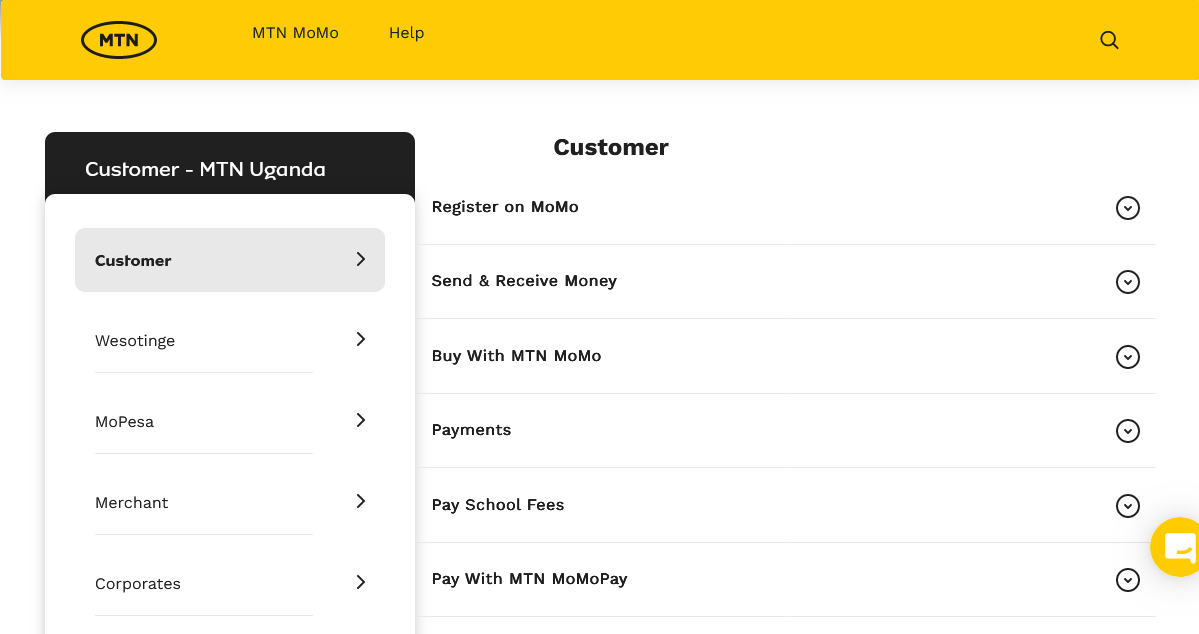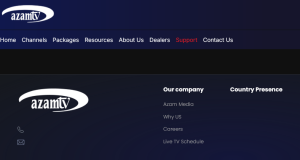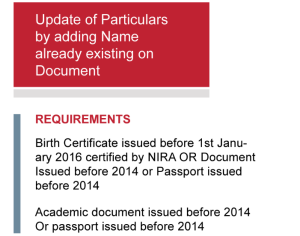Right from anywhere you are, you can instantly recover your MTN Mobile Money PIN and continue transacting in Uganda. Following these simple instructions will allow you reset your account pin without the need to call customer helplinne, or even visit the customer care center, something which might force you stay in long call or standing queues and be ready to transact or even buy work at home data bundle.
In order to recover your Mobile Money PIN on your MTN Uganda sim card yourself, you must have fulfilled the mandatory requirements prior to performing the recovery. And in this post, we will cover all the necessary steps anyone who wish to use this procedure must follow, and they include;
- Set recovery phone number
- Confirm number using verification code
- Create Mobile Money PIN using recovery number
- Reset Mobile Money PIN
Set and confirm pin recovery phone number
- Dial *165# OK
- Reply with 8 for “my account”
- Reply with 5 for “Pin reset”
- Reply with 1 for “self help”
- Reply with 1 for “register”
- Reply with 1 for “add number”
- Enter recovery phone number (any network)
- Enter “MM Pin”
- Wait for verification message
This is the very first step you are supposed to do prior to that time when you have forgotten your access “pin”. The recovery number must either belong to you or someone you trust just like you do to yourself. Otherwise, setting a number to which you have no access means no help even during that time when you need the service.
Confirm number using verification code
- Dial *165# OK
- Reply with 8 for “my account”
- Reply with 5 for “Pin reset”
- Reply with 1 for “self help”
- Reply with 1 for “register”
- Reply with 2 for “verify”
- Enter “added number”
- Enter “verification code”
- Enter “MM Pin”
- Wait for confirmation message
A confirmation message will be sent in form of a SMS text to the number entered. Keep the message since we will need to use it in the next step below. You can copy and write it down anywhere since it is one time use. Remember, forgetting your pass means inability to order and buy essential products from home especially during the lockdown days.
Recover Mobile Money PIN using recovery number
- Dial *165# OK
- Reply with 8 for “my account”
- Reply with 5 for “Pin reset”
- Reply with 1 for “self help”
- Reply with 2 for “Reset PIN”
- Reply with 1 for “Create pin”
- Wait for temporary “PIN” message on recovery number
The “temporary pin will be used to log you in so you can transact or even set a new pin”
Reset MTN Mobile Money PIN
- Dial *165# OK
- Reply with 8 for “my account”
- Reply with 5 for “Pin reset”
- Reply with 1 for “self help”
- Reply with 2 for “Reset PIN”
- Reply with 2 and “Enter temporary PIN”
You can now go on and create a “New MM PIN” of choice for use. The entire process is vety simple and easy to use for as long as you follow
Discover more from Thekonsulthub.com
Subscribe to get the latest posts sent to your email.