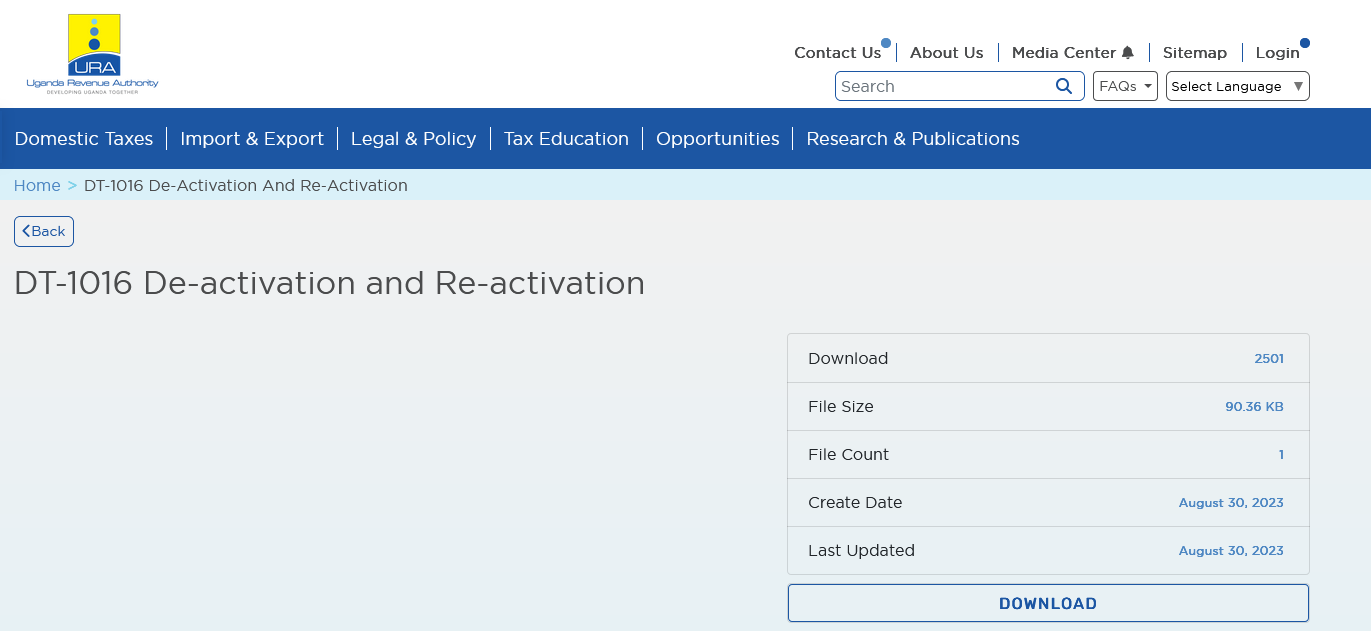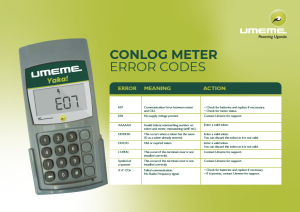You can reactivate a deactivated URA TIN in Uganda by following a few steps as shown below.
Since a tax identification number is issued by the Uganda Revenue Authority, the process of reactivating a deactivated TIN begins by submitting related documents including the ID, and the duly filled and signed reactivation form.
If you were asking how to put your TIN to work regardless of the deactivation reason, versus the reactivation reason, this guide will take you through all steps.
Why Reactivate a URA TIN?
For one reason or another, one may want to have the TIN reactivated. For example, “Ssali” sold his Prado long ago. Unfortunately, the buyer didn’t make any attempts to perform a Change of Ownership. A few years later, it was impossible for him to renew the Vehicle 3rd party since the Mobile money system showed an error of the owner’s TIN being deactivated.
When the buyer contacted the seller, he told him that he was no longer in business and that he no longer wanted a TIN. Do you know what this meant? Either to use, a Court Forced Transfer that is costly or having the seller accepts to have the TIN reactivated just for that single purpose.
If you find yourself in such a situation, follow the below procedures to have your URA TIN number reactivated.
Steps to Reactivate a Deactivated URA TIN
- Visit “https://ura.go.ug”
- Click ‘Download Manual Forms”
- Click “Domestic Taxes”
- Click “Registration Forms’
- Download “DT-1016 – De-activation and Re-activation Form”
- Print, fill in all required sections, and sign
- Attach your ID
- Submit to any URA branch office
Your application for a TIN reactivation will be received and reviewed. You will be notified on the TIN registered email once your application is approved or rejected.
Note: Depending on the reason why your TIN was deactivated, you might be required to provide URA with additional documentation and information to help in having the application approved. You can always to the email notifications in your TIN registered email to confirm what was the deactivation reason.
The process should take a few days to be completed upon submission which is instant. You can check this guide for additional information on the same.
Discover more from Thekonsulthub.com
Subscribe to get the latest posts sent to your email.