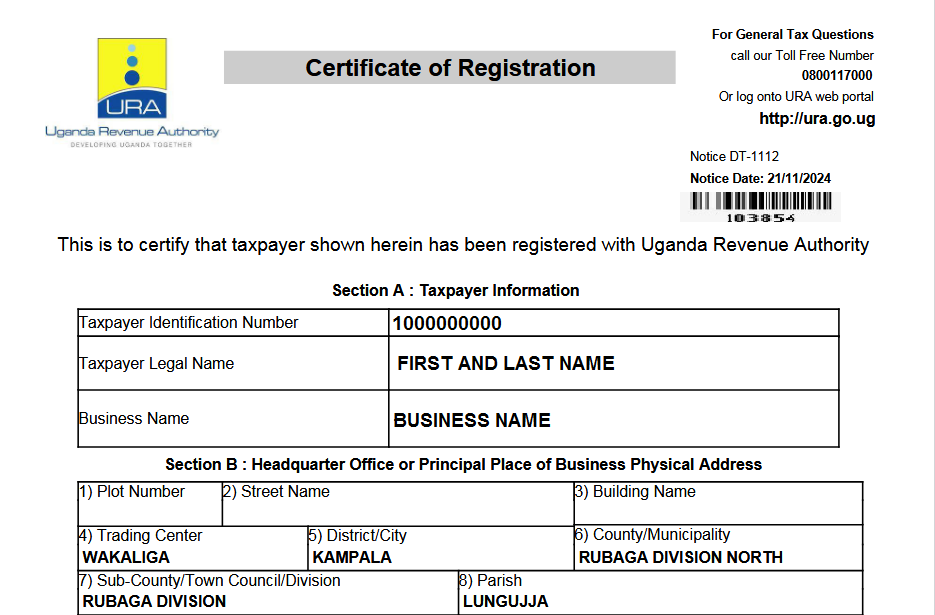This article will take you through how to print your URA TIN certificate online. Learning how to do this by yourself without going to URA offices will save you much, including transport for physical document pickup.
A TIN certificate is the official document that is issued by the Uganda Revenue Authority confirming that the tax payer is fully registered. The certificate includes the registered unique 10 digit tax identification number, legal personal or business name, address of the owner and the registered taxes.
In order to print the TIN registration certificate online, you need access to an internet connected device for example a smartphone, or computer and your portal account details. Once you have these above, you are ready to generate the certificate, download it, save and print.
How To Download The Certificate TIN Online

- Visit https://ura.go.ug/
- Click login
- Select Portal
- Enter your TIN, Password and Verification
- Click Login
- Scroll to Taxpayer profile
- Click Print TIN Certificate
- Save file on your computer
That is all. The next time you are asked to provide such a document, simply follow the procedures above and print unlimited. In order to avoid inconveniences, you can download and save a copy to your email address so that you are able to simply share every time you are asked for the same.
The entire process is very simple and only requires you to have an internet connection with a supported device and you are ready to go.
Discover more from Thekonsulthub.com
Subscribe to get the latest posts sent to your email.