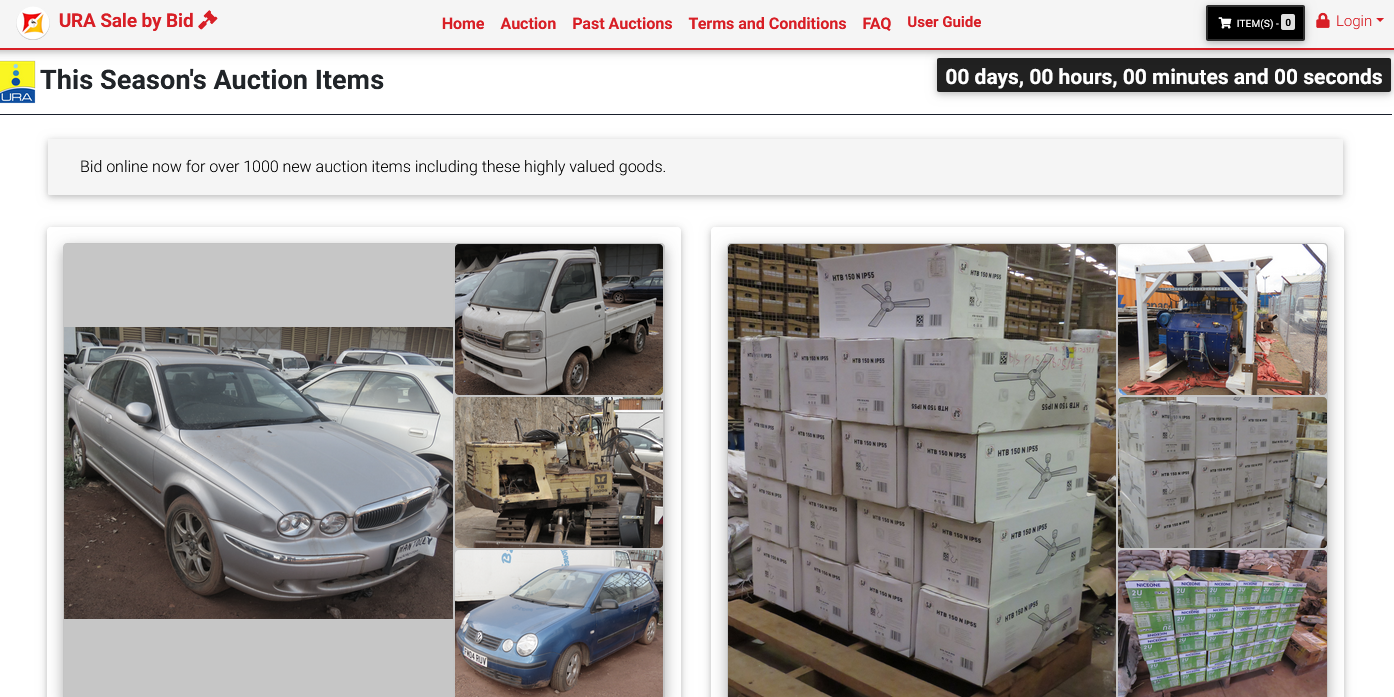This DIY is all about how to place and submit your URA bids online. It should be recalled that sometime back, Uganda revenue authority introduced online auction which replaced the old offline way where people had to queue for long hours in order to submit their bids.
As of now, things changed and it only requires one to log on to the internet, view items of choice and place bids instantly online. And one a submitted bid on any item or product being auctioned wins, one is notified there by following all the other remaining steps to complete payment on the bidden items.
If you are one who has been bidding on the different URA auction items, this guide will take you through the new online option and show you how to exactly register, place and submit your bids. Go through the details below and see how simple and easy it is.
Requirements
- TIN Number
- URA portal account access
- Internet connection
How to submit URA online bids
1. Visit http://singlewindow.go.ug/auction/
2. Click on log in and enter your TIN and password.
3. Click on the payment form, fill it and pay a non-refundable fee of $10 in bank of choice.
4. Re-log in again using the same credentials and view all auction listings.
5. Submit your offer on chosen items and wait when the bidding is completed.
If you win, you will be notified. And if you lose, same will happen. If you are outbid, you will as well be notified. Please note that certain terms and conditions apply to this Uganda revenue authority e-Auction.
Discover more from Thekonsulthub.com
Subscribe to get the latest posts sent to your email.