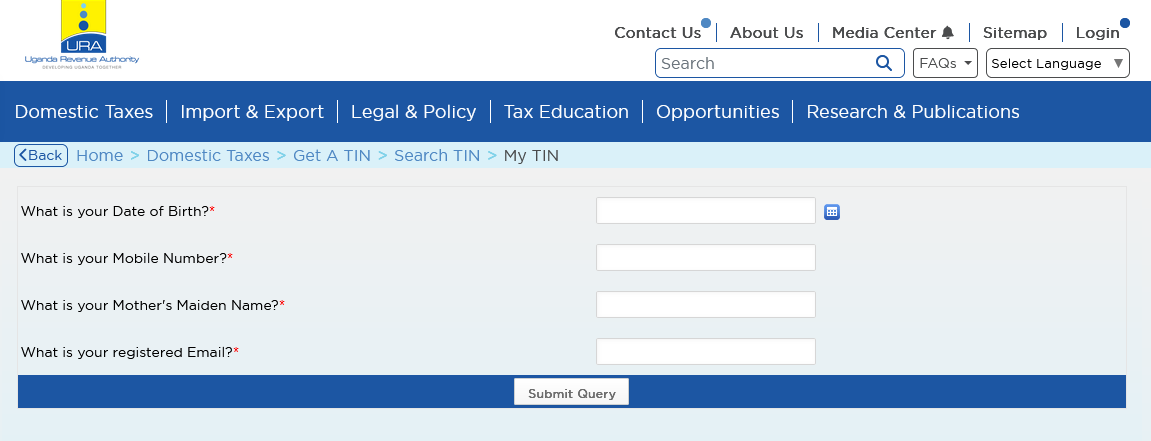You can perform a URA Tin search easily and instantly in Uganda by using either of the ways listed below. But of course, you will need to have either the taxpayer’s phone number, full name, date of birth, email address, mother’s maiden name, or email address.
What you are required in order to search for the tin number depends on the option you chose to use since each of the below has its own requirements fr example a taxpayers phone number is mandatory for those who decide to use the AskURA application.
Also read: How To Change From URA Old 6 Digit Numbers To New Number Plates
How can I find my URA tin number?
Listed and detailed below are the three different ways you can use to find your registered Uganda revenue authority taxpayer identification number. Whether you want to check an individual or non-individual TIN, one of the mandatory requirements is access to an active internet connection.
The same answers below can be used to answer the question of “how to check for TIN number in Uganda“.
Using AskURA app

- Download AskURA app from Google play store.
- Install it on your mobile (Android OS)
- Tap Tax payer details
- Enter phone number.
- Tap search and wait
Note: The application will return the results of the tax ID registered with the entered phone number. All names, registered dates, and all registered taxes will appear. In situations where the same number has been used on more than one application, all TIN numbers will appear and you will only choose the one matching the names of the person you want.
Also check: How To Use AskURA App For Motor Vehicle Details
Using URA e Service
- Visit “URA e Services”
- Click “MyTin”
- Enter DOB, Phone number, mothers Maiden name and email.
- Hit submit and wait.
Note: Once the submitted details match those on the file, you will instantly receive an email message from e-Services containing your registered taxpayer identification number. You can then use it to retrieve a password and be able to log onto the portal.
While Logged onto web portal
- Log into any TIN which is active
- Scroll to search taxpayers
- Input choice of option eg Trade name or Name
- Select type e.g Individual or Nonindividual
- Click search and wait for results.
Note: A list of matching taxpayer names and their identification numbers together with trading names will be listed. You can now choose the one you are looking for so.
Also read: How To Get A URA TIN Number in Uganda
Caution must be taken here. Since many people share names, it might be very difficult for you to simply choose the right ID you are searching for someone from public people search sites. You need to dig deeper in order to confirm that what was provided is what exactly you were looking for.
Discover more from Thekonsulthub.com
Subscribe to get the latest posts sent to your email.