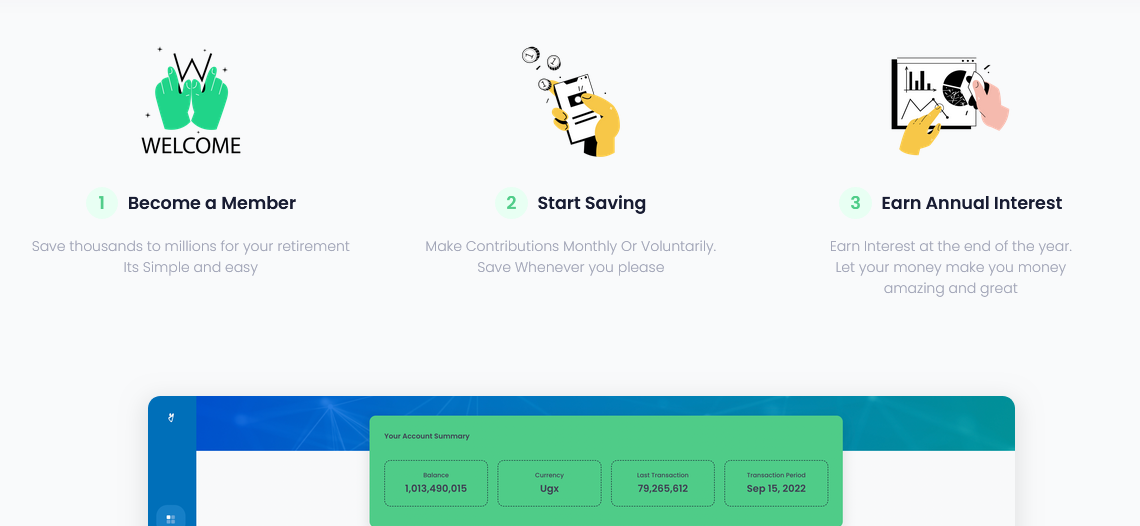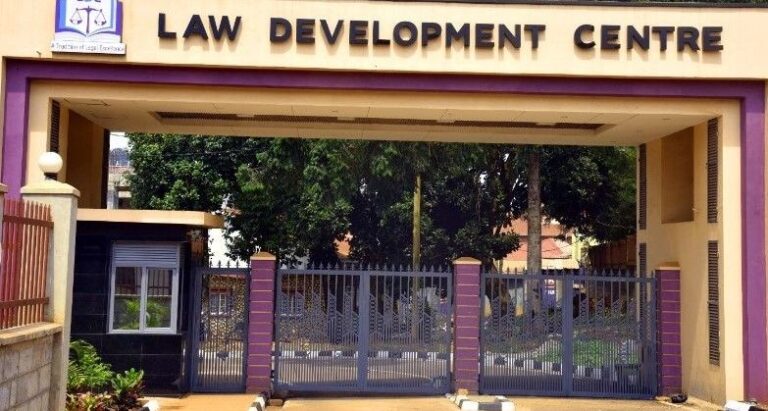You can perform NSSF Statement check by using either the email or SMS text options. Depending on the choice you take, you are able to get your e-Statement and instantly confirm your available balances and other transactions on your NSSF account.
In order to be able to do NSSF statement check, one must be registered as an employee with the National social security fund portal. The registration process is done by the employer since is the one who employs the employee and thus making a monthly NSSF contribution depending on the salary one is earning.
NSSF statement helps one to keep track of ones savings and thus helping him or her make possible decisions at any time in the future.
How to access NSSF Statement?
You can access your NSSF statement through email, app, self service portal or text sms. Please follow the below procedures to get your e-Statement instantly from anywhere and everywhere.
Note: The below procedures applies to
Via Email
Once you have been registered by your employer, you will start receiving monthly statements via email. Part of your 13 digit number will be used as the password to open the statement. There is nothing to do on your side apart from taking note of your 13 digit “nssf number” and waiting for the monthly e-Statement via PDF.
Via NSSF Go Mobile App
The Go mobile app gives you instant access to your statement. You are able to view, and also make a prediction of the feature depending on the current savings. This application can be installed on your mobile and using your account details, you are able to log in and view everything on your NSSF contribution account once you are logged in.
NSSF Self service portal
You can also view your account eStatement by accessing and logging into the ‘NSSF self service portal”. In order to make use of this, you need to first of all have a password which you can get by sending an email to “[email protected]” for “NSSF Uganda” or to “[email protected]” for “NSSF Kenya”.
Your email should also contain your account information including “13 digits NSSF Number”, full names exactly as registered (you can check on your card), date of birth, fathers full names, mothers full names and your employer at the time of registration”.
You will be issued with a password within 24 hours on condition that the information you provided matched that on the account whose password you are trying to get. You can then use the password to log onto NSSF self service portal and view your estatement for example (Uganda – http://www.nssfug.org/ and Kenya – https://selfservice.nssf.or.ke/).
Via Text SMS
You can also view your eStatement by sending an SMS Text to 6773 and following prompts.
- Type NSSF <space> NSSF No <space> Date of Birth and Full Names and send to 6773.
- You will get a text containing your PIN
- Type Bal your new PIN and send to 6773
Your e-Statement via Text sms should be on your way.
Note: The SMS text option works only if the data you sent matched the data on your account. The process should take some time when first used. This is due to the fact that data has to be verified and validated first.
NSSF Contacts
You can also do the above by visiting any of their contact offices depending on where you are located. If you are in Uganda, there are hundreds of offices across the country eg Bakuli, Hoima, Kampala, etc. For those in Kenya, the head office is located in Nairobi. You can also reach their using their Toll Free number 0800 2212744 (Kenya) and 0800 286 773 (Uganda)
Discover more from Thekonsulthub.com
Subscribe to get the latest posts sent to your email.