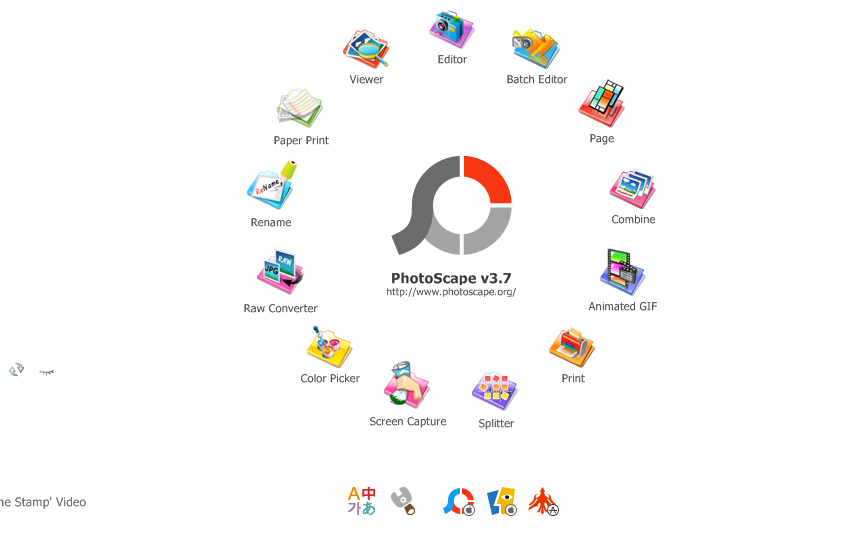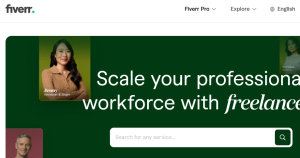Photoscape allows you to merge two photos into one thus creating your desired image combination. Being a free application, having it installed on your computer gives you access to one of the best image editing software.
With Photoscape, one is able to view, edit, batch edit, create image pages, combine pictures, create animated gif images, split pics, convert, pick colors, do renaming, paper prints, merge and join, perform screen captures, print completed tasks, and do many others, just like one may get to know after trying.
Photoscape allows one to beautify a photo, to merge single images into one, to create slideshows and animated rotational images, cartooning and many others just like the different images may be seen on the internet, and with no watermarks, which are very common on most freeware and applications.
While trying to help out my son with his art homework, I came to know about Photoscape as being one other good photo editing application after testing its features, and, which is why I choose to share with you as a result.
If you were wondering how to merge and combine photos using photoscape, continue reading.
How to merge two photos in photoscape
- Download Photoscape software
- Run the file on your computer
- Launch it by clicking on the desktop icon
- Click combine and browser the location of your photos
- Select merging style
- Drag and drop your images
- Choose the location of an image
You are ready to save your newly created merged image the moment you click on “Save” and you will be done. Please note that you can as well select the Edit option assuming you want to add more features on your images like Text words, changing color, contrasting, resizing, and many others according to your interest.
Liked this article or found it helpful? Share it with your friends using the social share buttons below and or post a comment to let us know your feedback or any addition using the comment form below.
Discover more from Thekonsulthub.com
Subscribe to get the latest posts sent to your email.