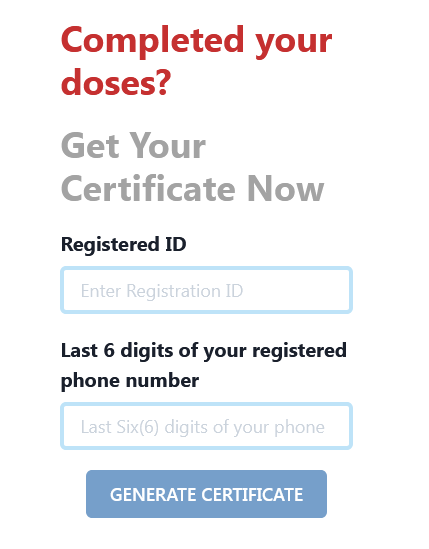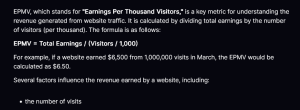Here is how to generate a Covid vaccination certificate online in Uganda. The entire process is very easy if you follow the required steps as outlined by the epivac.health.ug.go certificate download, by the Ministry of Health. If you want to download and print your certificate from PDF to paper, keep reading and find out.
When Covid 19 broke up way back in 2019, none of us knew that we would live it for an unknown number of years. And little did we know that the virus had the capacity to change lots of stuff in the entire world among which included the need to be vaccinated before one would travel out of their country, and also access certain things as it happens in different countries.
In Uganda, the government and the Ministry of Health have continued to introduce measures aimed at preventing the spread of the Covid 19 virus among the public. Besides forcing people to stay home, wearing face masks, testing of suspected coronavirus carriers, testing of people entering the borders, curfew time, etc, right now the current trend is the drive to have all people immunized.
For those who have been immunized fully – having gotten their 1st and 2nd dozes, the ministry introduced an online portal – where one can log on and enter the required information as appears on the immunization card in order to download the Covid 19 epivac certificate for travel and other uses.
In order to download and get a vaccination certificate in Uganda, follow the instructions below.
Covid-19 Vaccination Certificate Download PDF Uganda
- Visit https://epivac.health.go.ug/certificates/
- Type in your Registered ID (NIN Number, alternative ID, etc)
- Enter the Last 6 digits of your registered phone number (as it appears on card)
- Click on Generate Certificate
Your certificate should be visible and ready to download in PDF format upon record verification if you meet certification requirements. Once you have downloaded the confirmation of the Covid certificate, you can print it on paper.
Request failed with status code 500
There have been situations when attempts to verify Covid 19 vaccination records fails on the epivac ministry of health go ug website thus returning an error of “Request failed with status code 500”. This you can get past by retying after some time, and or report the issue by contacting the COVID-19 Vaccination Support team via email [email protected], or by calling via the call center Toll-Free Numbers 0800-230-033, 0800-100-066, or 0800-303-033 if you have completed your doses.
You have no registered vaccination information
This error of “you have no registered vaccination information” is very common for those who have just completed their last dose. The COVID-19 vaccination certificate is only generated after 2 weeks from the last dose. This means that if you just completed the last doze, you need to use the portal after 14 days or more in order to avoid such an error.
Discover more from Thekonsulthub.com
Subscribe to get the latest posts sent to your email.