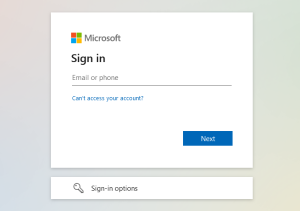Error 608 is another non common but existing USB broadband and modem problem which many device users face from time to time. And in many cases regardless of whether one is using a Huawei, an Alcatel, a ZTE or any other modem type, encountering this error means that one won’t be able to use the device for his or her internet connection needs.
I have personally encountered this 608 error on so many times and so far, I did manage to find a working solution which instantly fixes the problem and thus making one to enjoy a full experience regarding the use of his or her modem.
And as usual, I am sharing with you the solution assuming you are one of those who have been looking forward to finding the way you can have the problem fixed and below is the detail.
What Causes The Problem?
Before we reach at the solution, its important to know the possible causes and in my own findings, things like a corrupted, outdated and faulty modem drivers do cause the above 608 error since they make your device or modem not to be detected by your computer. Its important for you to cross the above before getting started.
Solving The Problem
Like we seen that the problem is most likely caused by the above, having your modem drivers updated and or re-installing them is the way to deal with the problem and its simple. You can get new drivers from a site like www.unlocked-dongle.com and the device manufacture site.
Discover more from Thekonsulthub.com
Subscribe to get the latest posts sent to your email.