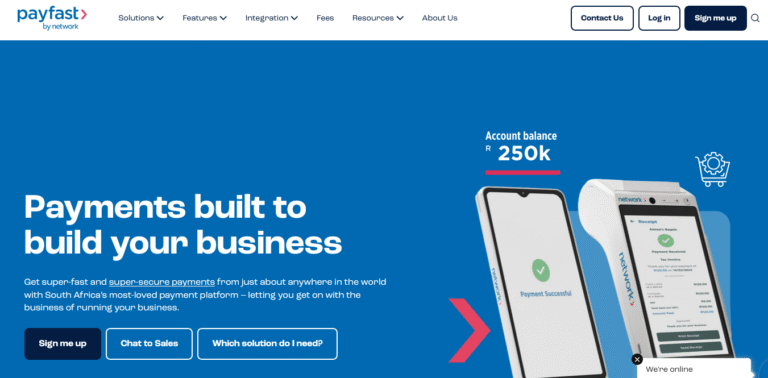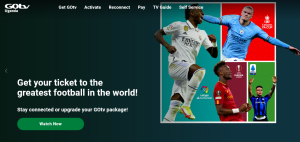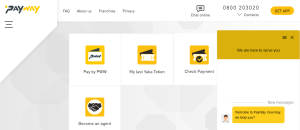This article is about how to solve and fix all of the below Youview TV error codes and messages including YVM102, YVM104, YVM105, YVM210, YVM211, YVM302, YVM305, YVM606, YVM607, YVM912, YVM5001, YVM5003, YVM5007, YVM5008, YVM5010, IPC6011, IPC6016, IPC6023 and IPC6024. If you have been wondering the working solution you can use to solve any of the above from appearing on your television screen, then keep reading this guide.
In this post, you are going to discover the different alternative solutions which will help you fix and solve any of the Youview errors, and which will help you enjoy watching your digital TV life without encountering any of the below or related error codes for example messages YVM102, YVM104, YVM105, YVM210, YVM211, YVM302, YVM305, YVM606, YVM607, YVM912, YVM5001, YVM5003, YVM5007, YVM5008, YVM5010, IPC6011, IPC6016, IPC6023 and IPC6024.
Also, find TalkTalk Plus TV how to’s. Refer to this article for YouView parental control settings.
YVM105 message – Problem with one of the On Demand players
Start by changing the channel on the same player, and see if it works. You can as well change the players and see if its fixed. Like the description, this is related to demand players.
YVM305 – Can’t display channel / programme guide
This is related to Channel returning. To fix it, you simply need to go to Settings, to Channels, select Re-tune Channels to perform a channel retune. The above should disappear.
Fix YVM104 message – Temporary problem with YouView service
This is too related with cable connections. Just ensure that you have connected the decoder box cables the right way and or, restart your box.
YVM5001 – Unable to connect to your YouView box
This requires you to have an active and working internet connection. The solution is simple get connected and you are done. Press the refresh button in the YouView App and see whether the error is gone.
YVM211 – Sorry, MyView is not available on this device
This can be fixed by upgrading to a box which supports recording. Any attempt to access this feature without your Box supporting it, you are likely to get this error.
YVM607 – Content Protection could not be enabled
This can be solved by a number of ways. You can restart your decoder box, use a different cable or adapters and see if the message is gone.
Solve YVM102 error code – Broadband connection lost
This error code can be caused by a number of factors which may range from bad cable connection to a need to restart your decoder box. You are advised to cross check that all cables are well connected, and or to restart your Youview box.
IPC6023 – Poor Internet Channel Picture Quality
Fix this by ensuring that your ISP is offering you the best connection which can bring in the best picture.
YVM5002 – Connection Failed
This requires you to have an active and working internet connection. The solution is simple get connected and you are done. Press the refresh button in the YouView App and see whether the error is gone.
YVM5003 – No internet
This is self explanatory. You need access to the internet connection.
IPC6011/6016 – The Internet Channel is currently unavailable
Make sure that your aerial is well connected, and that your provider is not having any issues.
YVM302 – TV signal problem. Your digital signal is weak or lost
This can be solved by a range of solutions for example, ensure that your aerial is well connected and in a location which is stronger, and with best signals. Too, cross check your cable connection are placed in the right ports especially that of the antenna. If all is well, you can can restart your box, change to another channel, rescan channel list and ensure that there is no ongoing maintenance especially in the location you are in since many providers including Startimes also face this.
YVM5008 – No Channels Tuned
You need to perform retuning in order to fix this up. Go to Settings, TV Signal and Quality, and to Re-Tune Channels.
YVM210 – Sorry, you can’t record on this device
This is related to the decoder box you are having. In many cases, the capability to record is not supported. And Youview recommends that you upgrade to plus and enjoy the recording benefits.
YVM5010 – Unable to find your YouView+ box
This “YouView app was unable to find your YouView+ box when trying to connect automatically”. You can fix it by ensuring that your YouView+ box and the app are connected. You also ensure that you are connected to the internet.
YVM912 – Postcode not recognized
You will need to enter the right, and correct postcode. This should solve the error.
YVM606 – HDMI connection required to watch this programme
This requires you to have a HD-ready TV. And you should connect your TV to Youview using a HDMI cable.
YVM5004 – Temporarily Unavailable
In order for you to enjoy Youview, the app has to connect to the servers. Failure to do so will prompt for the response error above. You can restart your app by following the guide on their help menu for example, close and re-open the app.
YVM5007 – Recording Unsuccessful
In order to record, your device should have internet access. Fix this by ensuring that you are connected to a working internet or WiFi.
IPC6024 – Internet Channel Start Up Error
This is related to internet connection. Contact your internet channel provider for advise about the same. And please note, you should always contact You View customer service helpline and inquire more just in case all of the above fails..
Discover more from Thekonsulthub.com
Subscribe to get the latest posts sent to your email.