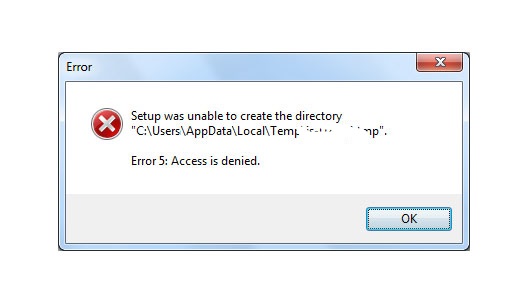As the use of PC USB devices like modems increase, the number of errors people face during the process increases. And among those errors include the Error 5, Access denied which many modem users face from time to time.
In this small article, I am going to share with you how to troubleshoot, fix and or to solve the above access denied error so as to able to use your broadband or dongle the very way you want to just like you may know the internet power when it comes to seeking knowledge and getting this done within a shorter time.
To be honest, I too never knew and even expected that I would encounter Error 5 while using my modem as it had never happened to me ever since I begun accessing internet through these wireless USB devices. But, it did when I visited a friend and decided to use his laptop to access my mails.
If you have been looking for a way to get rid of this error, then just keep reading below since the entire formula is shown below.
How To Troubleshoot Error Five
1. Log on to your computer and launch the modem software which is usually mobile partner.
2. Try to establish a connection and see what happens.
3. Go to Tools, Network and see if you are using the correct Access point name and a correct dial up number which is *99# in many cases.
4. If you are still getting the same error, the last choice would be changing the PC profile from say Guest to Admin. Error 5 is common when using the modem in a guest profile or a non admin rights profile.
You can contact the PC owner and let him or her grant your profile full features.
Liked this article or found it helpful? Share with your friends using the social share buttons below and or, use the comment box to share your thoughts.
Discover more from Thekonsulthub.com
Subscribe to get the latest posts sent to your email.