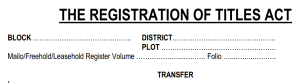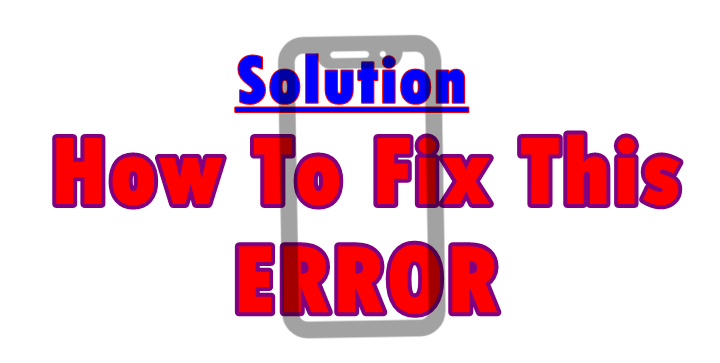
SIM Card Inserted but showing emergency calls only error in Samsung Galaxy series, LG’s, Blackberry’s, Android’s, iPhone’s and other mobile, here is the solution. This tutorial is all about how you can go about fixing the most common and current smartphone errors with regard to network displaying emergency calls only instead of the carrier name like a normal phone should do.
Regardless of the smartphone device you are having for example the Samsung galaxy s3, ace, s2, s4, y, mini, note 2, tab, ace 2, ace plus, s duos, j1, LG, t-mobile, Verizon, blackberry, droid, android, iPhone’s and any other,reading this article in full might help you find a possible solution and fix for your problem. This is no exception on whether you are just a single mobile phone owner and or a technician having work to do on the same task.
But before we get to the possible solution, its impossible to know the possible cause of emergency call only with sim card inserted in your device. The possible causes may vary from smartphone to smartphone and many range from physical damages, hardware and software where by sometimes, a lay man might not be able to solve the problem by him or her self unless a technician intervenes.
Possible causes of SIM Card inserted but showing Emergency Calls only
Possible error causes include but not limited to the phone battery, the location where one is, having inserted a sim the wrong way, the network carrier being out of range, having a damaged sim card, airplane mode, power saving mode, safe mode, phone having no emei, phone not meant to work in your country (specific country locked) and network locked and many others.
Solution and fix for the above in Samsung Galaxy, LG, Blackberry, iPhone and all others
You should begin by checking on all of the above as seen in the possible causes. If for example its the battery, replace with a new one and see if the error is solved. If the phone is network locked, contact your provider and have it unlocked. If its the cell signal, try to move in a different location with better connectivity. However, you should take your cell to a software expert in case all of the above fails.
The other option is to do an application reset, do a device settings reset and or a hard format in case all of the above fails. And for technicians, you should begin by flashing the device. If it does not work, then download the devices files from original vendor eg Samsung and reinstall it in the device.
Liked this article or found it helpful? Share it with your friends using the social share buttons below and or post a comment to let us know your feedback or any addition using the comment form below…
Discover more from Thekonsulthub.com
Subscribe to get the latest posts sent to your email.