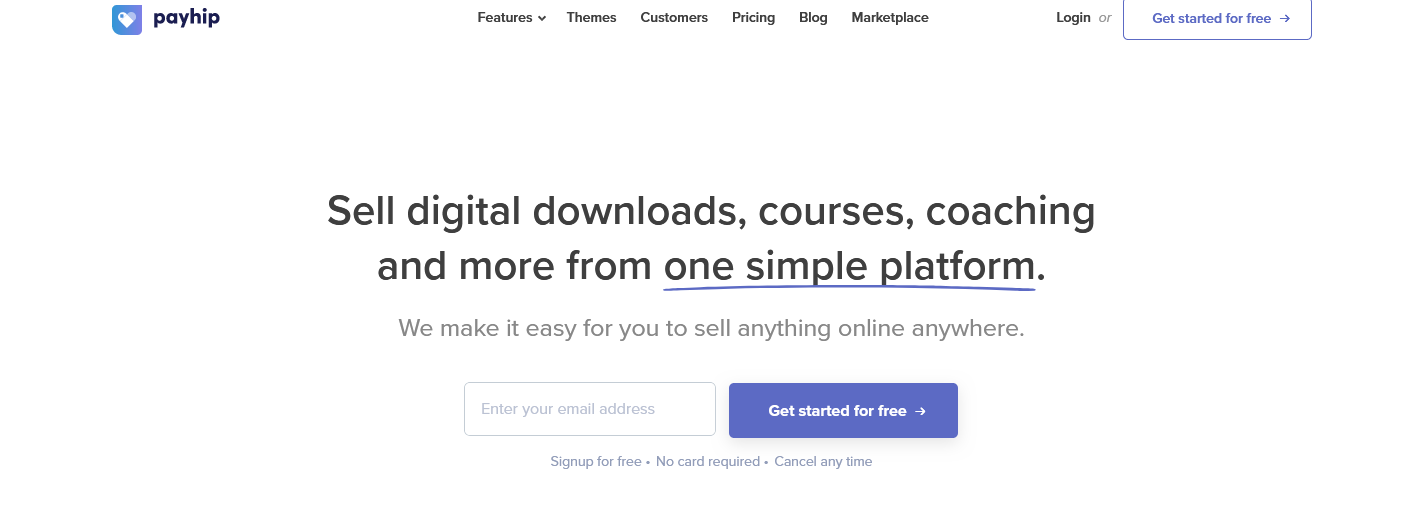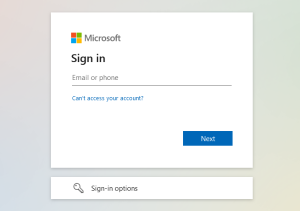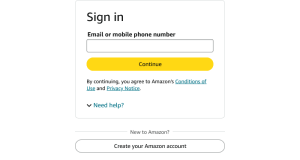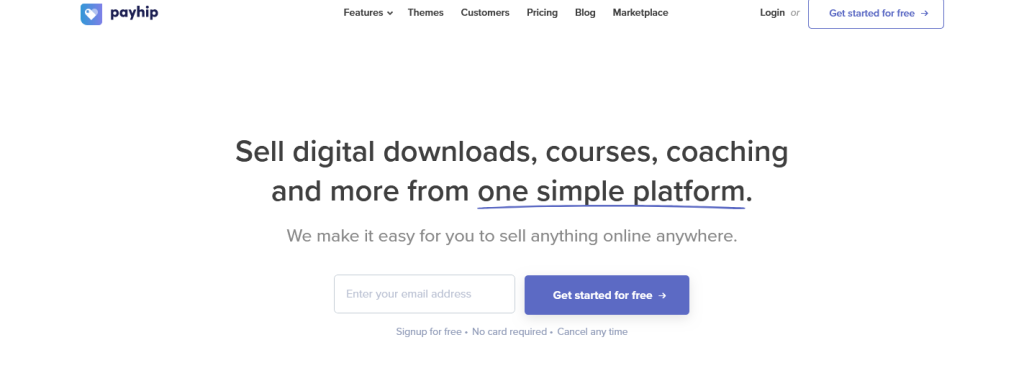
Do you sell your eBooks through PayHip? Do you know how advantageous a custom receipt is to you as the seller? Do you know how the buyer feels when he or she receives an email message containing a non generic message but rather one which is well customized by the seller to the buyer? If you have the right answers to the above questions, that is good but in case not, then that is a reason you need to read this entire post so as to find out.
Personally, I am a fan of buying eBooks online and which are delivered to in soft copies but on PayHip, I begun to love buying even more since the service offered makes me feel so good in addition to the fact that the eBooks are delivered instantly after making my payment. And now, there is this new feature for those who are sellers.
The new feature allows you to set your own custom email receipts to your buyers and which are sent every time one successfully completes the payment process for example, adding a simple thank you message in addition to letting the buyer know your other e-Books or deals you got to offer.
If you are an eBook seller and doing that on PayHip, below is how you can go about adding your custom email receipts in your messages.
1. Log into your PayHip account using your username and password.
2. Go to Settings page and then click on Advanced settings.
3. Scroll and look for Email Receipts and hit Edit.
4. Enter the Subject of your email e.g Thanks for the e-Book purchase and Add the message you want under the message Box.
Save settings and you will be done. Any time a user completes a Payment for your e-book, the message entered will override the generic default Pay-Hip message.
Liked this article or found it helpful? Share it with your friends using the social share buttons below and or post a comment to let us know your feedback or any addition using the comment form below..
Discover more from Thekonsulthub.com
Subscribe to get the latest posts sent to your email.