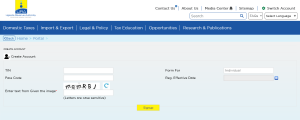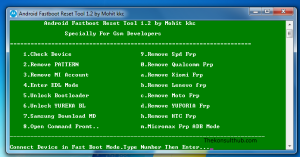In this tutorial, I share with you how to force restart in iPhone X, iPhone 8 (8 Plus), iPhone 7 (7 Plus), iPhone 6 (6 Plus) and earlier models. If you were wondering how easily you could about performing an iPhone restarting the forced way, then this guide is what you have been looking for as it well explains what you are supposed to do and how you can go about doing it easily and instantly.
At any one point in time, you might find yourself in a situation which will call for an iPhone force restart. In regardless of the model for example an iPhone X, iPhone 8 (8 Plus), iPhone 7 (7 Plus), iPhone 6 (6 Plus) or even the different earlier models, doing the above will be the only solution to help you get back your device to functioning normally.
What I am sharing with you happens. And if you want to prove, take time and check out the different mobile phone forums and articles on the interest, you will be amazed by the number of questions and solution requests you will encounter by the different people. This means that how to force restart in iPhones is a common question, and which is why you need this article.
Different issues and problems cause such requests and they include but not limited to device hanging, failure to respond to requests and commands, not responding and many others. Regardless of your issue for as long as your device is iPhone, then follow the below procedures.
How to force restart in iPhone X, iPhone 8 and iPhone 8 Plus
- Press Volume Up button and quickly it.
- Press and hold power on button until you see the Apple logo.
- Your iPhone will restart and you will be done.
How to force restart in iPhone 7 and iPhone 7 Plus
- Press and hold both power on and volume Down buttons at the same time.
- Wait until you see the Apple logo.
- Your iPhone will restart and you will be done.
How to force restart in iPhone 6s and earlier, iPad and iPod touch
- Press Home key and hold it.
- Press the power key and it too for a few seconds
- Wait until you see the Apple logo.
- Your iPhone will restart and you will be done.
The next time you think of performing a force restart with your iPhone, the above should work for you. And please note that performing a force restart does not erase your data or wipe your phone. All you need to know is that using the correct procedure on the right device will help you. If you don’t know your iPhone model, then check it using this link for free.
Discover more from Thekonsulthub.com
Subscribe to get the latest posts sent to your email.