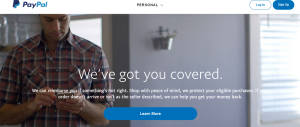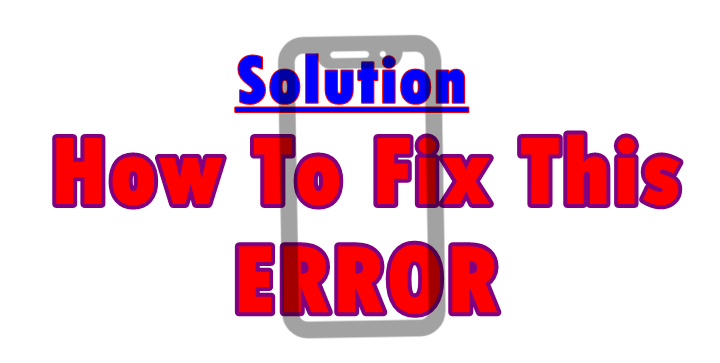
If you monitor your WordPress error pages, you must have seen these two common 404 errors apple-touch-icon-precomposed.png and touch-icon.png. And yes, its true since I have personally gone through and experienced this same problem on my clients sites and on my own other sites this inclusive.
The apple-touch-icon-precomposed.png and touch-icon.png WordPress 404 error is hard to see although it exists. And its believed to be caused by the different devices who access the sites using a mobile interface at least I witnessed this.
And for such cases, I managed to get a solution on how this can be fixed. And below is how you can go about solving the above.
1. If you can, first create two 100×100 png image files, rename them exactly as the errors you get (as seen for example apple-touch-icon-precomposed and touch-icon) and save them on your computer.
2. Using File manager or FTP, access your website or Blog root directory and upload the two png files.
Now try to reload the error pages and you will see them showing (taking you to) the images you just uploaded.
Discover more from Thekonsulthub.com
Subscribe to get the latest posts sent to your email.