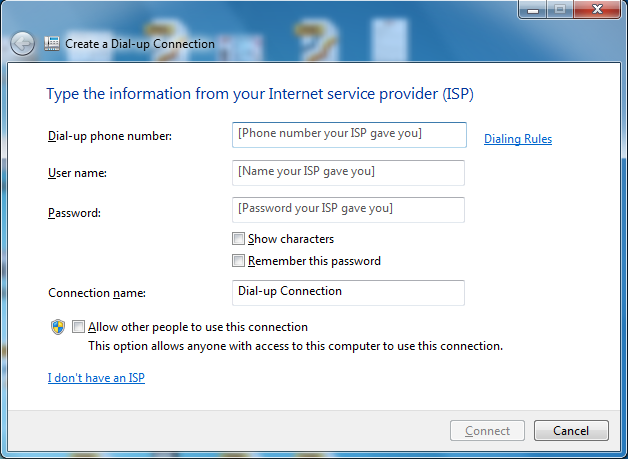PPP link protocol was terminated which is also known as error 734 is a common dial up networking or DUN error which many users attempting to access internet connections on their computers face and in many cases, many end up failing to solve due to the fact that most of the solution tutorials never explain the way forward in detail just like I personally found out whilst trying to find the fix for the same error.
Whether you are running a Windows XP, Win 7/8 or any other operating system but for as long you get this error no matter whether your network service provider is BSNL 3G, Tata Photon, Reliance netconnect, tata docomo or any other and regardless of the device you are using whether a Nokia, a Blackberry or any other, reading this entire guide will help you find the trick on what you need to do to have the error 734 solved.
And before you get started, you will need to have noted down some of the vital information needed and which is your ISP access point number/name or the APN as many know it and once you have it, all you need is to follow the following below to have your ppp link protocol was terminated error solved.
1. Get started by connecting the device you need to use on your computer for example link your Bluetooth device with your computer. Make sure that the connection is active.
2. Make note of the communication port used for that same device for example I use COM 9 on my computer for my Blackberry. You will need that information in the course.
3. Now hit on Start, go to Control panel, Printers and Other Hardware and then to Phones and Modems.
4. Click Modem, highlight the modem you want to use for DUN and hit Properties.
5. Click on Advanced and in the Extra settings box, enter +CGDCONT=1″IP”,”yourispapn”. Please replace yourispapn with your ISP apn just like I mentioned of noting it above.
Apply setting and save profile. Now create a new Connection profile and save. You are ready to connect with no more errors.
Discover more from Thekonsulthub.com
Subscribe to get the latest posts sent to your email.