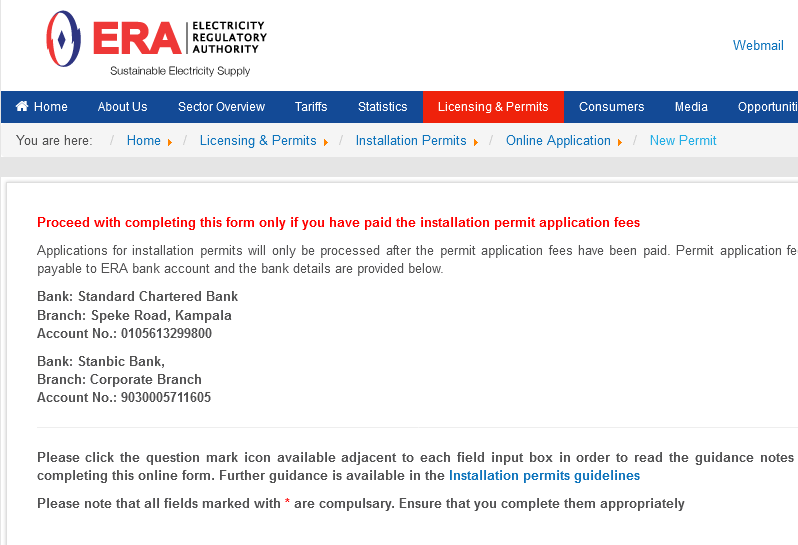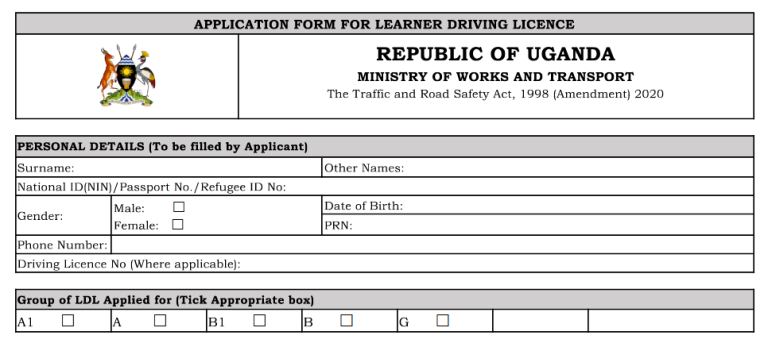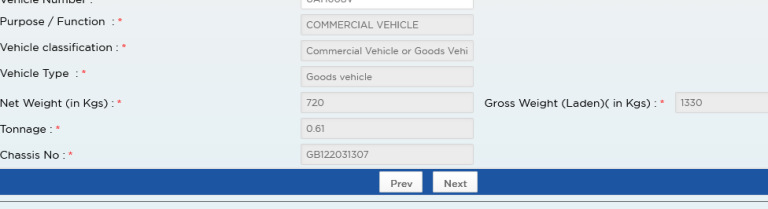You can submit your ERA applications for installation permits regardless of the class easily online once you follow these instructions. By applying and submitting your application online regardless of the permit class, you are easing the entire process and saving time.
Whether you are applying for an ERA installation permit class A, B, C, D, X, or Z, this article will guide you right from making payment of the permit application fees to uploading and submitting your particulars as required. Remember, such a permit is one of the requirements when processing a new Umeme power connection.
Before starting the application submission process, you need to make sure that you have paid the application processing fees to any of the Electricity Regulatory Authority bank accounts from the list.
ERA Bank Account Numbers
Bank: Standard Chartered Bank
Branch: Speke Road, Kampala
Account No.: 0105613299800
Bank: Stanbic Bank,
Branch: Corporate Branch
Account No.: 9030005711605
How to make the permit application fee payment?
- Visit any of the banks above
- Fill in the deposit form
- Include the applicant’s name, phone number, and the ERA details
- Visit the teller and hand in the form with cash
The teller will deposit your payment to the Electricity Regulatory Authority bank account and you will be given a receipt, which you must keep as it will be required during the submission of the online application.
ERA Installation Permit Classes
- Class A
- Class B
- Class C
- Class D
- Class X
- Class Z
Requirements for ERA installation permit online application
- Application processing fees
- Permit class details i.e., Class A, B, C, D, X, Z
- Applicant particulars including a phone number, email, passport photo, etc.
- Additional details like Registration certificates, trading licenses, etc for companies
- Relevant academic qualifications
How to Submit ERA installation permit application online
- Visit “ERA online application”
- Fill in all “Required details”
- Upload “All required attachments”
- Verify you are “Human”
- Click “Next”
Complete submitting your application. You will be notified of the progress of your application.
Final Word
The entire process of applying and submitting your ERA installation permit application is very easy provided you follow the procedures above. Unlike in the past when everything would be done manually, this time round everything is digital and can be done online.
Discover more from Thekonsulthub.com
Subscribe to get the latest posts sent to your email.