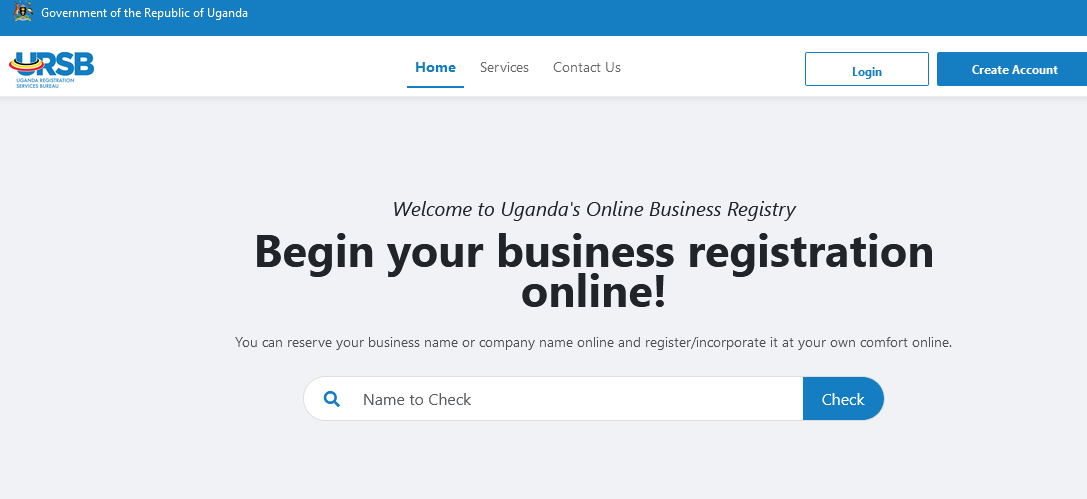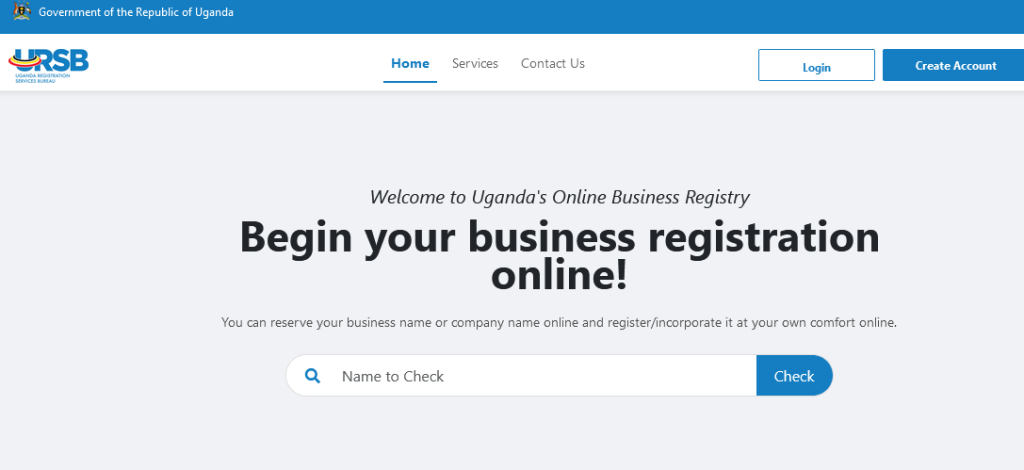
Registering a company online in Uganda means legalizing whatever kind and nature of business you are dealing in. Right from participating in bidding of supplies and services, tender awards, contracts for work, VAT payments, TIN registration, obtaining a KCCA trading license, etc, a company must be fully registered with a certificate of incorporation issued.
The process of company registration in Uganda has evolved from manual document submission to an online application where everything right from generating assessment for payment to registration is done and processed online, very simple, faster, and easy.
In order to register a company online in Uganda, follow the instructions below.
How to Register a Company in Uganda online
- Perform a company name search: You must perform a search of your preferred company name on the URSB portal for free. Visit https://ursb.go.ug/ >> eServices >> Business/Company Registration >> Name Search >> Enter required information >> Input Captcha >> Click Search. This will help confirm that the company name you are trying to register is available for registration according to the results.
- Generate Payment PRN for Company Named Reservation: Visit https://www.ura.go.ug/ >> eServices >> Payment Registration >> Other NTR >> Uganda Registration Services Bureau >> Business Registration Department >> Company Registration >> Reservation of Company/NGO Name >> Accept and register payment. Print the payment PRN PDF form and proceed to the bank or POS agent, or use mobile money to make a payment of associated fees.
- Submit Company Name Reservation Application form: This allows you to reserve the company name you are registering. Visit https://ursb.go.ug/ >> eServices >> Business/Company Registration >> Name Reservation >> Fill required information >> Submit. You will receive an email containing the ticket number for a follow-up.
- Draft and scan all documents required: Now that you have made a company name reservation, proceed with drafting the articles and memorandum of association. You can then scan all copies of documents including National IDs of Directors, statements of nominal income, etc since you will be required to attach them as uploads during the final step.
- Generate Company Registration Payment PRN: Visit https://www.ura.go.ug/ >> eServices >> Payment Registration >> Other NTR >> Uganda Registration Services Bureau >> Business Registration Department >> Company Registration fees for new company >> Accept and register payment. Print the payment PRN PDF form and proceed to the bank or POS agent, or use mobile money to make a payment of registration fees. Please note that the amount may vary depending on the nominal fee of your company.
- Submit Company Registration Application: Visit https://ursb.go.ug/ >> eServices >> Business/Company Registration >> Company Registration >> Fill required information >> Submit Application. You will receive an email containing the ticket number for a follow-up.
Key Note: You will be required to attach all required documents upon scanning them including payment receipts, nominal capital statement, IDs of directors, AOA and MOA, etc.
Final Word
The process of registering a company in Uganda online is very simple and easy. It only takes a few minutes for the process to be done provided you follow the instructions above, and when you have everything ready.
Looking for working technology do-it-yourself instructions? Look no further than Thekonsulthub.com! Our website is packed with great tips and tricks on how to get things done.
Discover more from Thekonsulthub.com
Subscribe to get the latest posts sent to your email.