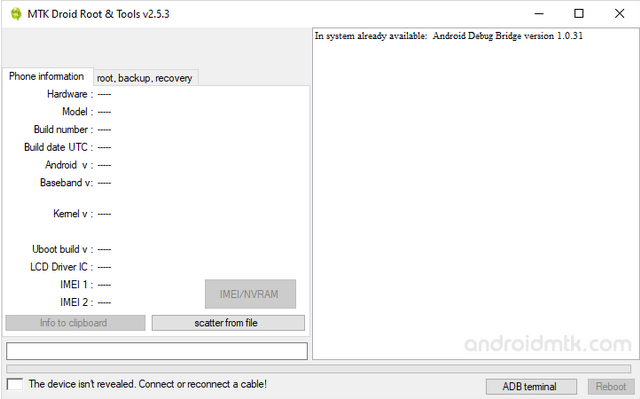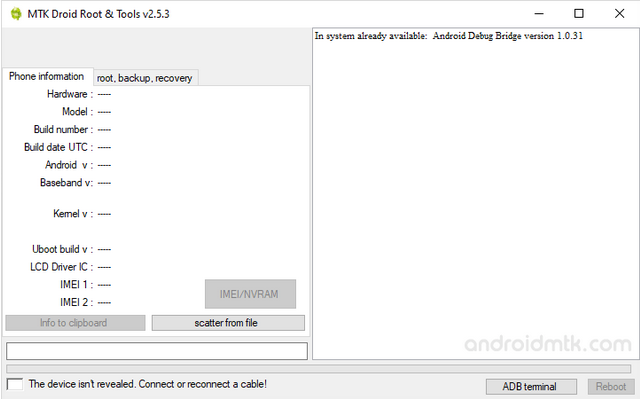
In this post, I will share with you how you can go about dealing with your Imei / NVRAM back up, repair, change and restoration for your MTK Android devices and smartphones using the MTK Droid Tool. And please note that this MTK Droid tool is completely free to download from the different sites which offer it. This means that you wont spend any single dime on your device during the process of repairing, changing, backuping up and or even restoring your IMEI / NVRAM.
I guess you all know what an IMEI, and or NVRAM is and how important it is on your devices. This is why every device has the two above and where by having an error like Invalid IMEI can be a point to call for repair since your device wont be able to run with its IMEI being invalid. Below is how to go about dealing with the above easily and simply.
1. Start by downloading the MTK Droid Tool for free on the different sites online, and the devices drivers depending on your device type e.g Huawei, Samsung and etc.
2. Run it on your computer and make sure that when you tap on it, it will open. Also install the device drivers and make sure that your phone is detected by the computer.
3. Now Launch MTK Droid Tool and connect your smartphone. Wait for the phone to be detected. You can see this by how the tool will auto input all device information.
4. Now click on IMEI/NVRAM icon next to the device IMEI and wait for pop up to load. You can do back, restore and or change your device imei right there and instantly. It is all very simple do deal with.
Discover more from Thekonsulthub.com
Subscribe to get the latest posts sent to your email.