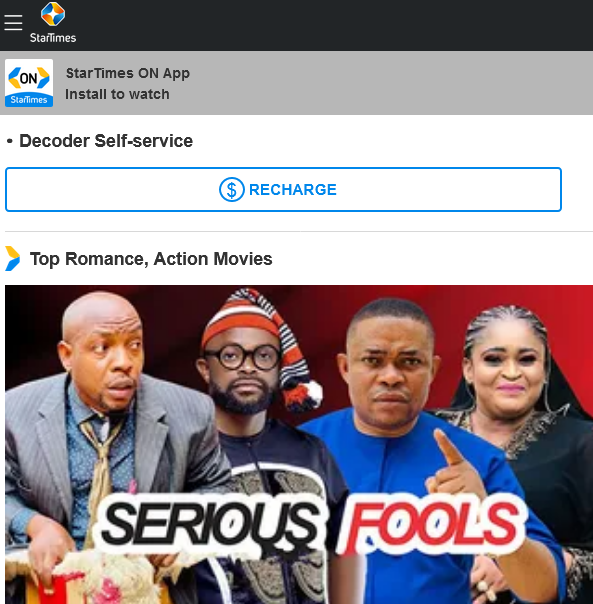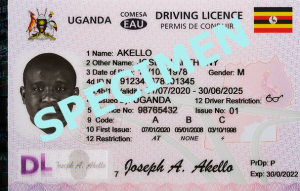This tutorial is an all-in-one Star times TV error code solution. It will not only expose you to the different error codes and their meaning but too will help you learn and understand how to fix and solve those same digital decoder mistakes permanently there by helping you stay connected.
How to fix Smart card not paired (wrong pairing) error
Smart card not paired or call it wrong pairing error occurs when the smart card is inserted in the decoder box which is not meant for it for example picking any decoder and inserting your card. The solution is very simple, to use the same digital box which was supplied with the card. Remember, all boxes have serial numbers and which must match the card one is supposed to pair. If its a new decoder, calling customer service will help you know what next.
How to fix No Access/Not Subscribed error
No Access/Not Subscribed error occurs when a subscription has expired. In cases where your bouquet days have expired depending on the number of days you paid for example a day, week or month. Solving this is simple; follow below options.
- Turn off your decoder and turn it on again assuming you have just paid your subscription renew. And note that it may take a few minutes before channels show back or the error goes off your screen.
- Pay Startimes 119 or other bouquet renew from the agent or dealer or the different available payment options as shown in this post eg Mobile money, debit card and etc.
- If you have just purchased the start times tv decoder, then call customer care helpline and they should perform a card activation.
How to fix No Service error
The No Service error is related to signals. It can occur when there is a problem withe signal eg during rain or when the antenna needs rotation. And in many cases, a simple decoder reboot will fix the problem. In case it persists after rebooting, then check your aerial connection or make a new automatic channel search.
How to fix No Signal error
No signal is purely due to antenna error. You can either rotate the antenna or change its position. Once you are able to see the signal strength move from 0 to say 80 0r even 90%, chances are that you will be able to see your channels.
Star times TV recommends you to try out the different DIY’s when solving many of their decoder box set error, and also to contact them by calling customer care helpline just in case the problem persists.
These are no exception regardless of where you are for example Nigeria, Kenya, Tanzania, South Africa, Rwanda, Uganda, Democratic Republic of the Congo, Ivory Coast, Mozambique, Madagascar, the Republic of Central Africa, etc
Discover more from Thekonsulthub.com
Subscribe to get the latest posts sent to your email.