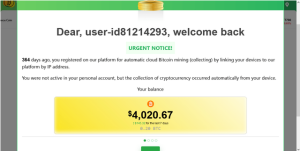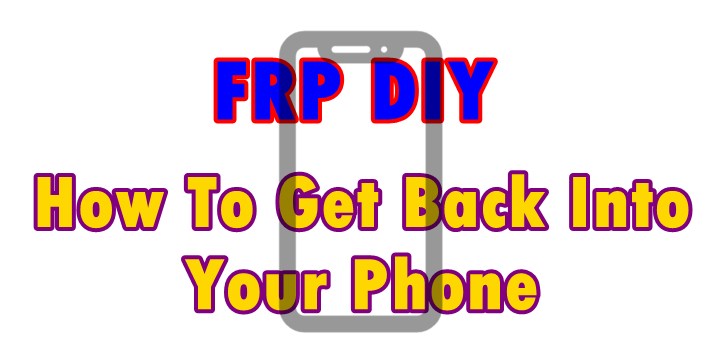
This guide will show you how to remove the Google Account Factory Reset Protection, or FRP, from your Samsung A12 Android smartphone without the aid of a computer.
Following the procedures in this article will enable you to get past the factory reset protection lock and use your Android device if you unintentionally or intentionally reset your Samsung A12 mobile.
You can get past the FRP and get to your device’s home page to start using it by using the Google account login information you had connected to your Samsung A12. You just need to type in the particular Google account email address and password that were associated with your device.
Owners of the Samsung A12 smartphone who have access to their Google account credentials should read these instructions. You should also have an active WiFi or data connection since you must access the internet someplace in order to pass the verification.
If your Samsung A12 Android phone has successfully undergone a hard reset or had its data wiped, you can skip the FRP lock without a computer if you can recall the Google account login information. For Samsung A21 FRP skipping, follow link.
How to FRP Bypass Samsung a12, No PC
- Power off your “Samsung A12” mobile
- Insert an active “SIM Card”
- Power “On your device”
- Tap “Next”
- Enable “Mobile Data”, or
- Enable “WiFi” and connect
- Follow “All prompts”
- Enter previously used “Google Account” details
- Continue to “Sign in”
That is all. By completing to add your Google account, you will have skipped the factory reset protection (FRP) lock since adding your previously used account would confirm that you are the legitimate owner of the Samsung A12 smartphone.
Bypass Samsung A12 FRP With PC
This alternative solution works for those who can’t recall their Google account credentials that were previously added to the Samsung A12 Android before performing a hard reset or data wiping. The PC option should be done by an experienced mobile technician that uses the computer as an Aid to skipping factory reset protection. The procedure requires some software and or a mobile unlocking box in order to proceed, but of course with some knowledge just like it happens with the Tecno KA7 FRP.
Discover more from Thekonsulthub.com
Subscribe to get the latest posts sent to your email.