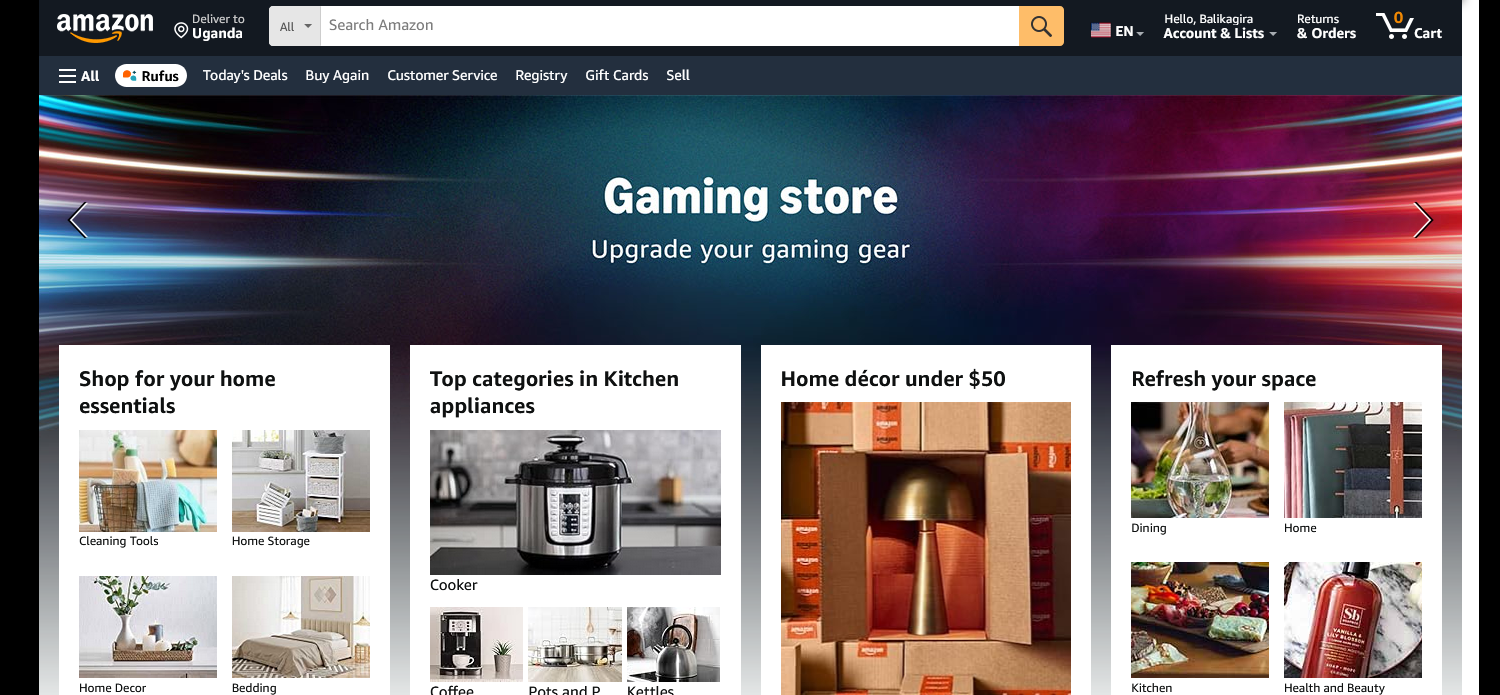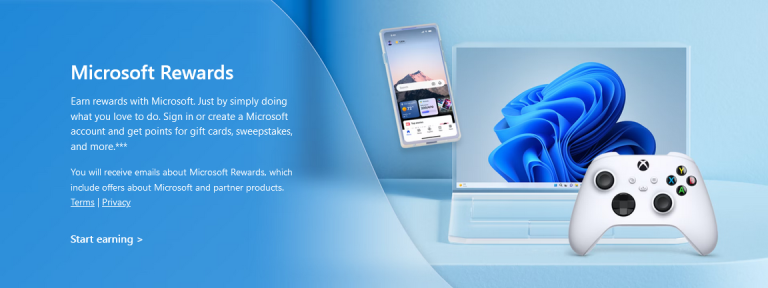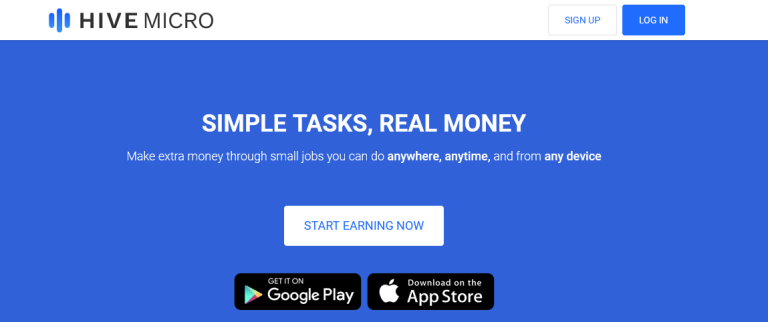This guide is on how to buy from Amazon and receive in Uganda. In below, you will get answers to all questions related to buying online from Amazon which is located in the US and have your purchases delivered to a Ugandan local address which you indicate as a receiver. The entire process is very simple and easy for as long as you follow the simple procedures below.
Like may all know, items or products tend to be sold at a relatively lower price in countries like the US through online stores like Amazon.com, compared to how we buy them from Ugandan local stores and markets. This means that for those who are ready to save something out of any purchase, the better alternative is to order online (of course on selected items) and have your purchases delivered in Uganda whether in Kampala, Gulu, Arua, Hoima, Masindi, Mbarara, Ibanda, Mubende, Mityana, Jinja, Busia and any other part of country Uganda.
This article shares the different procedures and steps including how to, where to and everything involved in the process from loading payment, searching for what to buy, making a payment, delivering and etc. If you have been using Third parties to buy things off Amazon, who sometimes would end up over billing you, it is high time you say bye bye to them for reason being, you will be able to buy and ship to your local mailing address by yourself and easily.
Personal or Business requirements to buy from amazon in Uganda
If you are planning to Buy from Amazon US online and receive in Uganda, kindly note the below requirements since their availability will ease everything for you. They include the following below.
– A Prepaid debit card (VISA or Mastercard ATM) or a working PayPal account.
– A Ugandan Postal P.O.Box number aka Mailing address
– A USGOBUY Free account
– What you want to buy from Amazon
Steps to buy from amazon and receive in Uganda
Get a prepaid debit card or PayPal account – Move into your Banking provider and ask for a VISA / Mastercard (See list of banks which offer such cards in Uganda). Depending on where you go, you may be required to open up an account or simply open up a prepaid card account. The time it takes to get your card is determined by the bank itself eg UBA offers instant cards. If you chose to go with PayPal, read how to create a free PayPal account here.
Add funds onto your Card / PayPal account – This is easy. If you created a prepaid mastercard or VISA account eg one by UBA Bank, simply load money onto your card and head to next step below. If you simply used your regular bank account, just ensure that you have enough funds onto your account.
Create a Free USGOBUY account – Either check here for every detail about USGOBUY or simply create your free account now and get a free US mailing address. A free USGOBUY account gives you a free United States mailing address, an address which makes you be like a US resident. This address is used to receive all your products bought in the US as we know that some sellers at Amazon wont ship to countries like Uganda.
Search for what to Buy – Now that your Free US mailing address is ready, the money on your account and etc, all you need next is to search for the item to buy. You can do this by visiting [[[amazon]]] and finding what you want to buy. Pay using your bank card and indicating your US mailing address as the receiver or use USGOBUY to buy for you if you want to use PayPal as a payment processor. You simply transfer money from your PayPal to USGOBUY paypal account and making an order.
Order USGOBUY to deliver to Uganda – Once your orders have been shipped from Amazon to your free USGOBUY US mailing address, you should tell USGOBUY to ship to Uganda. You will have to option to chose the courier of your choice depending on how fast you want your item. Whether you want it in 2 days or a week, that is your choice.
Buying from Amazon US and receiving in Uganda to your local address was’t easy in the past well as right now and following this guide, you can see how simply, easy and fast it is. Don’t be conned by third parties when you can do it yourself.
Discover more from Thekonsulthub.com
Subscribe to get the latest posts sent to your email.